Additional Libraries
Cinesamples Tina Guo Vol.2 [KONTAKT]
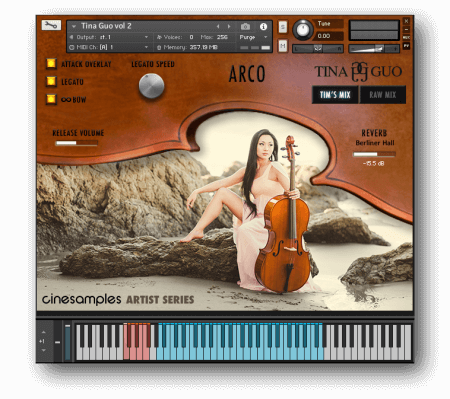
P2P | 14 February 2019 | 9.25 GB
Tina Guo vol. 2 is a valuable expansion of the original Tina Guo Acoustic Cello Legato library utilizing the same unique seamless legato recording and programming techniques. The legato in vol. 2 allows for more agile melodic passages and additional articulations including spiccato, marcato, harmonics, sul ponticello, and vibrato pizzicato. Combining vol. 2 with the original library provides a complete combination of Tina's solo acoustic cello.
How is Tina Guo vol 2 different from Tina Guo Acoustic Cello Legato?
The primary difference is playing style. Tina Guo Acoustic Cello Legato features a romantic, espressivo style of playing that lends itself well to longer melodic lines. Tina Guo vol 2 allows for an agile, more connected style of playing. Also, faster playing naturally allows less time for vibrato on passing notes. Vol 2 also features more articulations not available in the original library (see below).
Otherwise, Tina played the same instrument at the MGM Scoring Stage in Los Angeles, recorded using same microphones as the original library. Tim Starnes recreated the same mix as the original library as well as the desk mix from the Scoring Stage.
ARTICULATIONS
Attack Overlay
Selecting this adds a staccato attack overlay to the beginnings of sustains. Its volume is velocity dependent. They appear at higher velocities. The attack of sustains are also sensitive to velocity.
Legato
Selecting this allows monophonic voicing with recorded legato transitions. Unselected allows polyphonic sustain samples only. Legato transitions are sensitive to velocity.
∞ Bow
Unselected, this includes Tina's natural bow changes on sustained notes. Selected, it allows you to extend the bow length as needed. Simply re-attack a note when you need a bow change on the same note.
Release Volume
This controls the volume of the note releases. If set too high, it will sound like too much reverb and decay. A setting too low will give an unnatural sound to the legato transititons.
Legato Speed (CC02)
Higher settings allow for faster playing. Lower settings allow for slower playing and will reveal more of the recorded legato transition.
Mod Wheel
The Mod Wheel controls general dynamics.
Other articulations include:
Open Strings - sustains on the 4 open strings of the celloSul PonticelloHarmonicsSpiccato Marcato - an elongated espressivo-style shortVibrato Pizzicato
or more articulations, click on ARCO to reveal the drop down menu.
MINI PHRASES AND EFFECTS
This patch contains a variety of cello effects and improvisation phrases in each key, and major and minor modes.
The RED keyswitches toggle between tonal and non-tonal samples.
The GREEN keswitches select the tonal center of the tonal samples.
The VIOLET keyswitches toggle between major and minor modes of the tonal samples.
GRANULAR
Instead of playing back the entire sample as recorded, the GRANULAR button triggers a stream of "grains" or small chunks of audio that begin playing from the playhead.
The SPEED slider controls how quickly the playhead scrubs through the sample.
The DENSITY slider controls how many grains are generated per second. Higher densities may result in CPU overload.
The RANDOMIZE Slider randomizes the position of the playhead as well as the grains' panning and microtuning.
PATCH LIST
01 AS Tina Guo v2 Arco Legato
02 AS Tina Guo v2 Open Strings0
03 AS Tina Guo v2 Sul Pont
04 AS Tina Guo v2 Harmonics
05 AS Tina Guo v2 Spiccato
06 AS Tina Guo v2 Marcato
07 AS Tina Guo v2 Vibrato Pizzicato
08 AS Tina Guo v2 Mini Phrases and FX
09 AS Tina Guo v2 Mini Phrases and FX Granular Sparse
10 AS Tina Guo v2 Mini Phrases and FX Granular Dense
Tech Specs:
Requires Kontakt 5.6.8 and above (Works with both the FREE Kontakt Player and the paid, full version of Kontakt v5.6.8+)
Requires a minimum of 22GB free hard drive space during installation.
Library size is approx. 11GB after installation
Minimum 8GB RAM Recommended
home page
How is Tina Guo vol 2 different from Tina Guo Acoustic Cello Legato?
The primary difference is playing style. Tina Guo Acoustic Cello Legato features a romantic, espressivo style of playing that lends itself well to longer melodic lines. Tina Guo vol 2 allows for an agile, more connected style of playing. Also, faster playing naturally allows less time for vibrato on passing notes. Vol 2 also features more articulations not available in the original library (see below).
Otherwise, Tina played the same instrument at the MGM Scoring Stage in Los Angeles, recorded using same microphones as the original library. Tim Starnes recreated the same mix as the original library as well as the desk mix from the Scoring Stage.
ARTICULATIONS
Attack Overlay
Selecting this adds a staccato attack overlay to the beginnings of sustains. Its volume is velocity dependent. They appear at higher velocities. The attack of sustains are also sensitive to velocity.
Legato
Selecting this allows monophonic voicing with recorded legato transitions. Unselected allows polyphonic sustain samples only. Legato transitions are sensitive to velocity.
∞ Bow
Unselected, this includes Tina's natural bow changes on sustained notes. Selected, it allows you to extend the bow length as needed. Simply re-attack a note when you need a bow change on the same note.
Release Volume
This controls the volume of the note releases. If set too high, it will sound like too much reverb and decay. A setting too low will give an unnatural sound to the legato transititons.
Legato Speed (CC02)
Higher settings allow for faster playing. Lower settings allow for slower playing and will reveal more of the recorded legato transition.
Mod Wheel
The Mod Wheel controls general dynamics.
Other articulations include:
Open Strings - sustains on the 4 open strings of the celloSul PonticelloHarmonicsSpiccato Marcato - an elongated espressivo-style shortVibrato Pizzicato
or more articulations, click on ARCO to reveal the drop down menu.
MINI PHRASES AND EFFECTS
This patch contains a variety of cello effects and improvisation phrases in each key, and major and minor modes.
The RED keyswitches toggle between tonal and non-tonal samples.
The GREEN keswitches select the tonal center of the tonal samples.
The VIOLET keyswitches toggle between major and minor modes of the tonal samples.
GRANULAR
Instead of playing back the entire sample as recorded, the GRANULAR button triggers a stream of "grains" or small chunks of audio that begin playing from the playhead.
The SPEED slider controls how quickly the playhead scrubs through the sample.
The DENSITY slider controls how many grains are generated per second. Higher densities may result in CPU overload.
The RANDOMIZE Slider randomizes the position of the playhead as well as the grains' panning and microtuning.
PATCH LIST
01 AS Tina Guo v2 Arco Legato
02 AS Tina Guo v2 Open Strings0
03 AS Tina Guo v2 Sul Pont
04 AS Tina Guo v2 Harmonics
05 AS Tina Guo v2 Spiccato
06 AS Tina Guo v2 Marcato
07 AS Tina Guo v2 Vibrato Pizzicato
08 AS Tina Guo v2 Mini Phrases and FX
09 AS Tina Guo v2 Mini Phrases and FX Granular Sparse
10 AS Tina Guo v2 Mini Phrases and FX Granular Dense
Tech Specs:
Requires Kontakt 5.6.8 and above (Works with both the FREE Kontakt Player and the paid, full version of Kontakt v5.6.8+)
Requires a minimum of 22GB free hard drive space during installation.
Library size is approx. 11GB after installation
Minimum 8GB RAM Recommended
IMPORTANT NOTE: nicnt and the png needs to be deleted and replaced by the one in the other folder.
home page
Only registered users can see Download Links. Please or login.


No comments yet