Groove3 Orchestral Percussion SDX Explained [TUTORiAL]
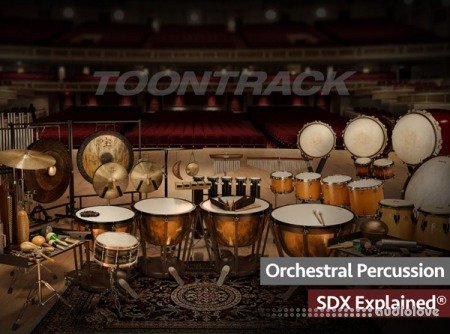
SYNTHiC4TE | 19 May 2019 | 666 MB
In this in depth video tutorial series, Toontrack master Luke Oswald explains everything you need to know about the epic Orchestral Percussion SDX expansion library from Toontrack. Starting with how to install the expansion, coverage of all its features and functions, customization ideas, tips and tricks, and sound design examples, we have you covered when learning about this massive sound library for Superior Drummer 3.
Luke begins with how to properly install the sizable SDX library and avoid common pitfalls, followed by detailed videos on sections I and II of the Orchestral Percussion library, including how to use all of its instruments, tools, and articulations. See and hear just what all the different instruments can do, as well as get creative use ideas.
Next, you'll learn about the extensive selection of MIDI grooves included with this expansion library and how to use them, including rudiment and roll MIDI variations, and examples of MIDI created specifically for the Orchestral Percussion II portion of the library.
Moving on, you'll explore the mixer section where Luke shows you all the included microphone options, including close, main and room mic channels. You get specific examples for each, and also see how you can use multiple room channels simultaneously.
Luke now provides an overview of the mix presets that come with the Orchestral Percussion library and how you can quickly load different listening “perspectives” to simulate different positions for the listener. Mix presets for hard articulations versus soft articulations are explained, as well as how to leverage the mix presets for surround sound workflows.
You then get a series of videos to help you make the most out of this expansion library. Follow along as Luke starts off with more examples of how to customize your orchestral mixes using different room mic combinations, and how you can utilize the built-in mixer effects by adding FX to individual close mic channels, room mics and bus channels.
Finally, Luke shows you how to manage your RAM usage while still leveraging the full capabilities of the Orchestral Percussion expansion library. See the individual tutorial descriptions for more info. If you're new to the Toontrack Orchestral Percussion SDX library for Superior Drummer3, or just want to learn more about it, this video tutorial collection is definitely for you… Watch “Orchestral Percussion SDX Explained®” today!
home page
Luke begins with how to properly install the sizable SDX library and avoid common pitfalls, followed by detailed videos on sections I and II of the Orchestral Percussion library, including how to use all of its instruments, tools, and articulations. See and hear just what all the different instruments can do, as well as get creative use ideas.
Next, you'll learn about the extensive selection of MIDI grooves included with this expansion library and how to use them, including rudiment and roll MIDI variations, and examples of MIDI created specifically for the Orchestral Percussion II portion of the library.
Moving on, you'll explore the mixer section where Luke shows you all the included microphone options, including close, main and room mic channels. You get specific examples for each, and also see how you can use multiple room channels simultaneously.
Luke now provides an overview of the mix presets that come with the Orchestral Percussion library and how you can quickly load different listening “perspectives” to simulate different positions for the listener. Mix presets for hard articulations versus soft articulations are explained, as well as how to leverage the mix presets for surround sound workflows.
You then get a series of videos to help you make the most out of this expansion library. Follow along as Luke starts off with more examples of how to customize your orchestral mixes using different room mic combinations, and how you can utilize the built-in mixer effects by adding FX to individual close mic channels, room mics and bus channels.
Finally, Luke shows you how to manage your RAM usage while still leveraging the full capabilities of the Orchestral Percussion expansion library. See the individual tutorial descriptions for more info. If you're new to the Toontrack Orchestral Percussion SDX library for Superior Drummer3, or just want to learn more about it, this video tutorial collection is definitely for you… Watch “Orchestral Percussion SDX Explained®” today!
home page
Only registered users can see Download Links. Please or login.


No comments yet