Groove 3 -DSP Quattro Explained [TUTORiAL]
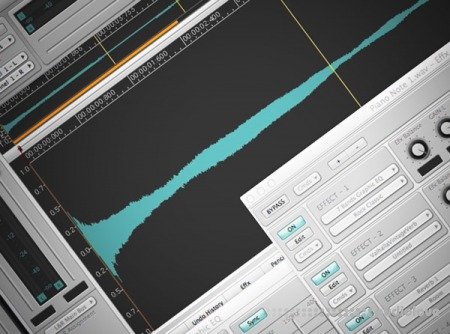
P2P | 02 July 2016 | 1.15 GB
DSP Quattro offers a unique way to process and edit audio and build CDs. In this comprehensive video tutorial series, studio expert Michael Costa unlocks the secrets of DSP Quattro and gets you running with this powerful studio tool.
Michael starts by focusing on basic editing and the Cut Editor. That leads to a discussion of Markers and Regions, and how to use them to navigate and create files. Next, he shows you how to use DSP Quattro as a sound design tool, then wraps up the editing and processing section by covering importing audio, the Repeat and Append tools, trimming, and mixing.
Michael now examines DSP Quattro’s audio file tools, exploring the Plugin Chain and Render FX features, then the digital effects and filters. Videos on built-in DSP Quattro tools such as the Loop Editor, sample rate converter, time and pitch converter, noise reduction, and file processes round out the audio file tools section.
Moving on, Michael teaches you how to use DSP Quattro to create an audio CD, including laying out individual tracks, breaking a song into multiple tracks, processing and outputting your finished CD, batch processing and more!
home page
Michael starts by focusing on basic editing and the Cut Editor. That leads to a discussion of Markers and Regions, and how to use them to navigate and create files. Next, he shows you how to use DSP Quattro as a sound design tool, then wraps up the editing and processing section by covering importing audio, the Repeat and Append tools, trimming, and mixing.
Michael now examines DSP Quattro’s audio file tools, exploring the Plugin Chain and Render FX features, then the digital effects and filters. Videos on built-in DSP Quattro tools such as the Loop Editor, sample rate converter, time and pitch converter, noise reduction, and file processes round out the audio file tools section.
Moving on, Michael teaches you how to use DSP Quattro to create an audio CD, including laying out individual tracks, breaking a song into multiple tracks, processing and outputting your finished CD, batch processing and more!
home page
Only registered users can see Download Links. Please or login.


No comments yet