Windows / Mac OSX
CableGuys ShaperBox v2.1.0 CE / v2.3.3 [WiN, MacOSX]
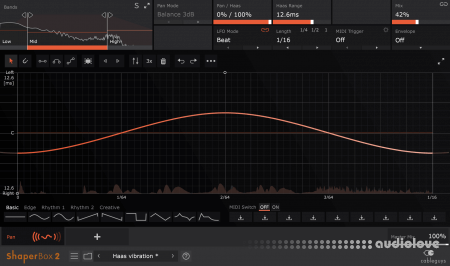
WiN: Team V.R | 03 February 2020 | 8 MB
MAC: P2P | 29 July 2021 | 27 MB
MAC: P2P | 29 July 2021 | 27 MB
Five powerful Cableguys effects in one plugin. For modern mixes and infinite inspiration.
With five powerful Cableguys effects – TimeShaper 2, VolumeShaper 6, FilterShaper Core 2, PanShaper 3 and WidthShaper 2 – ShaperBox 2 creates amazing musical, rhythmic effects and helps solve complex mix problems.
Load any Shaper effect and simply draw the modulation shapes you need with our easily editable LFOs. Or use envelope followers that react to your audio. Control filtering, volume, panning, stereo width – even the flow of time.
Get inspired: transform loops, beats, vocals, melodies or basslines into addictive hooks to kickstart your next track. Then perfect your mix with sample-accurate sidechaining, punchy compression, stereo expansion and more.
Five Cableguys effects
Time, Filter, Pan, Volume and Width Shapers come together in ShaperBox 2. Analogue-like zero-delay feedback filters, compression based on classic British mixing consoles, sample-accurate volume modulation, mid-side expansion, and much more – all in one CPU-efficient plugin.
LFOs that you design
At the heart of every Shaper is an LFO unlike any other. From choppy rhythms to organic pulsations, any wave shape you can imagine is just clicks away with Cableguys' famous editing tools. Lock your LFOs to DAW tempo with sample accuracy, or trigger in any rhythm with MIDI notes.
Introducing Pens
New! Designing the ideal LFO just got even easier with three powerful, easy-to-grasp Pens. Draw crisp lines, smooth arcs and flowing S-curves. Redraw transients in a click, rapidly build rhythmic patterns, and more. Switch back to classic single-node editing anytime.
Flexible envelope followers
New! Filter, Pan and Width Shapers can react automatically to the dynamics of your beats, loops, melodies – anything. Make filters open with each snare hit. Pan percussion dynamically. Widen synths as they grow louder. Trigger from other tracks in your project using sidechain routing.
Designer compression
New! With a high-quality, British-inspired compressor inside VolumeShaper 6, you see compression on the same large graph as your volume edits. Get that perfect punch and control for drums, basslines, vocals and more. Still not perfect? Grab a Pen and refine the gain curve till it is.
Shapers that do more
New! Use 3 filters at once – including new Phaser types – with multiband FilterShaper Core 2. Get retro tape/vinyl ‘wow’ with TimeShaper 2’s Fine mode. Boost transients with VolumeShaper 6's Gain control. And spread sounds wide with psychoacoustic Haas panning in PanShaper 3.
Multiband made easy
Every Shaper can be split into 3 bands, for tightly focused processing. Compress the bass. Stutter the mids. Reverse the highs. No limits on your creativity.
New! Steep 24dB crossovers join the classic 6 and 12dB models, for even greater precision.
Packs of inspiration
Explore 1000+ pro presets, and share patches via the Cableguys Preset Cloud.
New! Find inspiration with Packs, curated collections of the very best presets for lo-fi FX, compression, scratching, and more. Work even faster with 1-click Quick Presets for essentials like sidechain ducking.
For all Shapers
home page
With five powerful Cableguys effects – TimeShaper 2, VolumeShaper 6, FilterShaper Core 2, PanShaper 3 and WidthShaper 2 – ShaperBox 2 creates amazing musical, rhythmic effects and helps solve complex mix problems.
Load any Shaper effect and simply draw the modulation shapes you need with our easily editable LFOs. Or use envelope followers that react to your audio. Control filtering, volume, panning, stereo width – even the flow of time.
Get inspired: transform loops, beats, vocals, melodies or basslines into addictive hooks to kickstart your next track. Then perfect your mix with sample-accurate sidechaining, punchy compression, stereo expansion and more.
Five Cableguys effects
Time, Filter, Pan, Volume and Width Shapers come together in ShaperBox 2. Analogue-like zero-delay feedback filters, compression based on classic British mixing consoles, sample-accurate volume modulation, mid-side expansion, and much more – all in one CPU-efficient plugin.
LFOs that you design
At the heart of every Shaper is an LFO unlike any other. From choppy rhythms to organic pulsations, any wave shape you can imagine is just clicks away with Cableguys' famous editing tools. Lock your LFOs to DAW tempo with sample accuracy, or trigger in any rhythm with MIDI notes.
Introducing Pens
New! Designing the ideal LFO just got even easier with three powerful, easy-to-grasp Pens. Draw crisp lines, smooth arcs and flowing S-curves. Redraw transients in a click, rapidly build rhythmic patterns, and more. Switch back to classic single-node editing anytime.
Flexible envelope followers
New! Filter, Pan and Width Shapers can react automatically to the dynamics of your beats, loops, melodies – anything. Make filters open with each snare hit. Pan percussion dynamically. Widen synths as they grow louder. Trigger from other tracks in your project using sidechain routing.
Designer compression
New! With a high-quality, British-inspired compressor inside VolumeShaper 6, you see compression on the same large graph as your volume edits. Get that perfect punch and control for drums, basslines, vocals and more. Still not perfect? Grab a Pen and refine the gain curve till it is.
Shapers that do more
New! Use 3 filters at once – including new Phaser types – with multiband FilterShaper Core 2. Get retro tape/vinyl ‘wow’ with TimeShaper 2’s Fine mode. Boost transients with VolumeShaper 6's Gain control. And spread sounds wide with psychoacoustic Haas panning in PanShaper 3.
Multiband made easy
Every Shaper can be split into 3 bands, for tightly focused processing. Compress the bass. Stutter the mids. Reverse the highs. No limits on your creativity.
New! Steep 24dB crossovers join the classic 6 and 12dB models, for even greater precision.
Packs of inspiration
Explore 1000+ pro presets, and share patches via the Cableguys Preset Cloud.
New! Find inspiration with Packs, curated collections of the very best presets for lo-fi FX, compression, scratching, and more. Work even faster with 1-click Quick Presets for essentials like sidechain ducking.
For all Shapers
- New! Redesigned interface with larger editing areas
- New! Retina/HiDPI support for crisper, clearer graphics
- Built-in help – hover over any control for description
- Expandable LFO for detailed editing
- Set LFO length in beats and bars, Hertz, or by MIDI note
- LFO loop length from 1/128 to 32 bars, with sample-accurate sync
- Audio-rate modulation up to 5.24kHz for extreme sound design
- Trigger LFO in any rhythm using MIDI notes
- New! Trigger Smoothing to reduce clicks when MIDI Triggering
- Large, precise oscilloscope view with Freeze option
- New! Oscilloscope Magnitude mode for easy Envelope Follower setup
- New! Smoother, more accurate spectrum view
- New! Dedicated selection tool for multinode editing
- New! 2x/3x button – double/triple patterns in a click
- Flip/resize/move/randomize wave or selection
- Copy/paste waves between any Shapers
- Unlimited undo/redo for LFO wave edits
- 9 slots to store User Waves, saved with the patch
- Switch User Waves via MIDI
- Dry/wet mix in every Shaper, to balance the effect
- Band solo and sidechain solo, for easy setup
- New! Increased multiband split range, now from 20Hz-20kHz
- New! External sidechain input for Envelopes/Compressor
- New! Envelope/Compressor input filters, for frequency-conscious response
- New! Envelope Follower Threshold, so only loud signals trigger envelope
- New! Depth x2/x4/x8 for Envelopes, to amplify modulation strength
- New! Adaptive Release mode for Envelopes/Compressor
2.3.3 - June 30, 2021
===================================
- Fixed: When using PanShaper at a sample rate of 192kHz or higher, high Haas settings could cause crashes.
- Fixed: In some DAWs (eg, Cubase), latency was not correctly compensated when the plugin was bypassed by the host.
- Fixed: Double-clicking or dragging a modulatable parameter could sometimes change the LFO waveform, or create too many undo stages.
2.3.2 - May 4, 2021
===================================
- New: Supports AAX for Pro Tools 12.0 or later.
- New: "Always use 16 samples of latency" option via Main Menu. When disabled, ShaperBox uses 0 samples of latency when DriveShaper is not added. For most DAWs, latency is compensated correctly, so this setting makes no practical difference. However, some DAWs (eg, Ableton Live and Logic Pro X) have known problems with latency compensation, so zero latency can be helpful.
- Fixed: In FL Studio, host time signatures with a denominator other than 4 caused timing issues.
===================================
- Fixed: When using PanShaper at a sample rate of 192kHz or higher, high Haas settings could cause crashes.
- Fixed: In some DAWs (eg, Cubase), latency was not correctly compensated when the plugin was bypassed by the host.
- Fixed: Double-clicking or dragging a modulatable parameter could sometimes change the LFO waveform, or create too many undo stages.
2.3.2 - May 4, 2021
===================================
- New: Supports AAX for Pro Tools 12.0 or later.
- New: "Always use 16 samples of latency" option via Main Menu. When disabled, ShaperBox uses 0 samples of latency when DriveShaper is not added. For most DAWs, latency is compensated correctly, so this setting makes no practical difference. However, some DAWs (eg, Ableton Live and Logic Pro X) have known problems with latency compensation, so zero latency can be helpful.
- Fixed: In FL Studio, host time signatures with a denominator other than 4 caused timing issues.
1- Install
2- overwrite vst and component from K’ folder in to plugin folder (Library/Audio/Plug-in/VST and Component)
3- Run plugin and choose .lic file in K’ folder
4- Enjoy
If you’re gonna DiE, DiE with your boots on!!
2- overwrite vst and component from K’ folder in to plugin folder (Library/Audio/Plug-in/VST and Component)
3- Run plugin and choose .lic file in K’ folder
4- Enjoy
If you’re gonna DiE, DiE with your boots on!!
home page
Only registered users can see Download Links. Please or login.


Comments