Windows / Mac OSX
XLN Audio XO v1.2.8 / v1.0.4 [WiN, MacOSX]
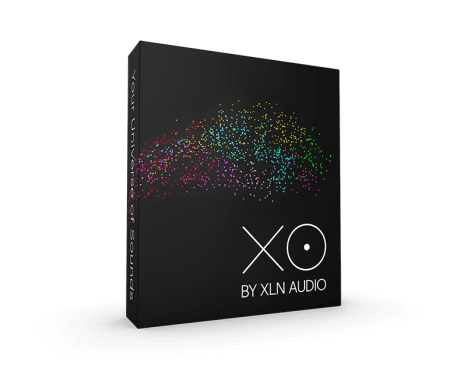
WiN: Team R2R | 22 October 2021 | 530 MB
WiNMAC: Team R2R | 06 October 2019 | 519.47 MB
WiNMAC: Team R2R | 06 October 2019 | 519.47 MB
XO identifies and collects one-shot samples stored anywhere on your computer or hard drives and sorts them by similarity. It brings your samples of choice into a new creative context that facilitates experimentation.
You can use XO as stand-alone or with your favorite DAW along with other plugins. You load XO as an instrument into your DAW. XO is used preferably but not exclusively for beat making and rhythm production using, what you consider to be drum sounds.
Browsing and editing sound become a part of your creative processes instead of disrupting your workflow.
home page
You can use XO as stand-alone or with your favorite DAW along with other plugins. You load XO as an instrument into your DAW. XO is used preferably but not exclusively for beat making and rhythm production using, what you consider to be drum sounds.
Browsing and editing sound become a part of your creative processes instead of disrupting your workflow.
home page
Only registered users can see Download Links. Please or login.


Comments