Impulse Response
Presets For All IR MESA Guitar Impulse Response Pack
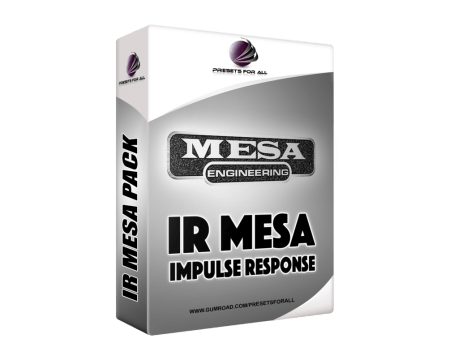
P2P | 06 December 2019 | 43.93 MB
IR MESA is the first impulse response pack of a series.
It includes over 30 impulse responses recorded in 44.1 kHz 24bit with analog gear (API, NEVE) and mixed using Pultec Eq, Analog Exciter, CLA Compressor ecc.
Has been used 2 different speakers and 6 types of microphone to capture the whole sound.
The Pack was created using the following gears:
Speakers:
Celestion V30 12"
Classic Celestion G12T75
Mic:
Shure SM57
Shure SM7B
Sennheiser MD421
Sennheiser MD21
Audio Technica AT4050
Audix i5
Are included in the download pack:
over 30 impulse responses in .wav
Image of the position of microphone from speaker
Image of angle of microphone and description of type of speaker and mic used together.
How To Use Our Impulse Response:
You can use the impulse response file with whatever type of software or hardware that can read and load a .wav impuse response such as Lecab, Open Air for Presonus, Space Designer for Logic, Voxengo Boogex, KeFIR, ecc.
If you use an amp simulator (for example Amplitube, Guitar Rig, Pod Farm ecc), just BYPASS the cab into the program and load the impulse response after the amp simulator, adjust the volume and play.
If you use a real external amp (for example Marshall, Mesa Boogie, Engl, ecc), just connect the send FX of your amp to the IN of your audio interface (switch to line input) and load the impulse response in the FX insert of the audio track, adjust the volume and play.
IMPORTANT: if you use a real amp, remember to use it in Stand-By mode so the sound will not come from the cab but connect ALWAYS a cab, otherwise you can damage the transformer and tube.
home page
It includes over 30 impulse responses recorded in 44.1 kHz 24bit with analog gear (API, NEVE) and mixed using Pultec Eq, Analog Exciter, CLA Compressor ecc.
Has been used 2 different speakers and 6 types of microphone to capture the whole sound.
The Pack was created using the following gears:
Speakers:
Celestion V30 12"
Classic Celestion G12T75
Mic:
Shure SM57
Shure SM7B
Sennheiser MD421
Sennheiser MD21
Audio Technica AT4050
Audix i5
Are included in the download pack:
over 30 impulse responses in .wav
Image of the position of microphone from speaker
Image of angle of microphone and description of type of speaker and mic used together.
How To Use Our Impulse Response:
You can use the impulse response file with whatever type of software or hardware that can read and load a .wav impuse response such as Lecab, Open Air for Presonus, Space Designer for Logic, Voxengo Boogex, KeFIR, ecc.
If you use an amp simulator (for example Amplitube, Guitar Rig, Pod Farm ecc), just BYPASS the cab into the program and load the impulse response after the amp simulator, adjust the volume and play.
If you use a real external amp (for example Marshall, Mesa Boogie, Engl, ecc), just connect the send FX of your amp to the IN of your audio interface (switch to line input) and load the impulse response in the FX insert of the audio track, adjust the volume and play.
IMPORTANT: if you use a real amp, remember to use it in Stand-By mode so the sound will not come from the cab but connect ALWAYS a cab, otherwise you can damage the transformer and tube.
home page
Only registered users can see Download Links. Please or login.


No comments yet