Additional Libraries
HGSounds Midi Looper for Kontakt
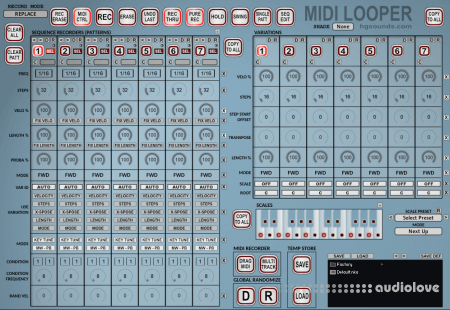
P2P | 16 January 2020 | 3.17 MB
Midi Looper is an exploration of live recordable step sequencers which works in a similar way to Guitar Loopers, except for MIDI notes. They are a fun and creative way to generate sequences and MIDI Looper brings a large selection of Record Modes which behave in different ways. There are 7 Sequencers in total and each one can be up to 128 steps in length. They are all polyphonic with up to 8 notes per step and some Modes allow overlapping steps.
The Sequencers are hard locked to the timeline, which is a first for HGS Instruments. This means that the Sequence is always accurate when using different step amounts or frequencies regardless of where Playback is started. The normal Mode when Hold is disabled is that the 7 Triggers (represented in red) will act as Gates and let a Sequence through when engaged. Alternatively DAW Automation can be used using the GUI Buttons. Everything except Modes and the Scale can be automated by the DAW, it was designed with this in mind to be a single control per Parameter.
Once Recorded the Sequencers can then be processed through the playback system with many options such as Play Mode, Velocity and Length Percentages, Probability and Gate Conditions. Additionally there are 7 Variations which allow overriding specific parameters with customized values. Only one Variation is selected at a time and each can have a unique Global Scale attached to it for re-pitching the output.
There is a Midi Recorder which starts recording the output of the Sequences as soon as Play is engaged in the DAW. Using drag n drop the Sequences can be exported at any time either to the DAW or elsewhere. Although Kontakt doesn't support multi-channel Midi output, by using Multi Track, the exported streams will be separated into individual Sequences.
Main Features:
7 Sequence recorders each with up to 128 steps and 8 Note polyphony per step.
12 Record Modes which use different methods of Recording Midi.
Record Erase removes underlying notes.
Note Trigger System for Sequence playback, variation select, common Record options and Transpose.
Midi Recorder with Multi-Channel and Drag Export.
7 Variations for overriding Parameters in real-time
7 custom Scales assigned to Variations.
Sequence Edit page to provide an overview of each Sequence.
Fixed Swing Mode.
Customizable Randomization System
Internal Preset System
Note Record undo up to 30,000 notes.
Requires the full version of Kontakt 5 or above
Basic Guide:
Record Modes Demonstrated:
A video kindly made by David Coffin which discusses Midi Looper:
This video shows how to set up Kontakt to use the Midi out and how to route in various hosts:
home page
The Sequencers are hard locked to the timeline, which is a first for HGS Instruments. This means that the Sequence is always accurate when using different step amounts or frequencies regardless of where Playback is started. The normal Mode when Hold is disabled is that the 7 Triggers (represented in red) will act as Gates and let a Sequence through when engaged. Alternatively DAW Automation can be used using the GUI Buttons. Everything except Modes and the Scale can be automated by the DAW, it was designed with this in mind to be a single control per Parameter.
Once Recorded the Sequencers can then be processed through the playback system with many options such as Play Mode, Velocity and Length Percentages, Probability and Gate Conditions. Additionally there are 7 Variations which allow overriding specific parameters with customized values. Only one Variation is selected at a time and each can have a unique Global Scale attached to it for re-pitching the output.
There is a Midi Recorder which starts recording the output of the Sequences as soon as Play is engaged in the DAW. Using drag n drop the Sequences can be exported at any time either to the DAW or elsewhere. Although Kontakt doesn't support multi-channel Midi output, by using Multi Track, the exported streams will be separated into individual Sequences.
Main Features:
7 Sequence recorders each with up to 128 steps and 8 Note polyphony per step.
12 Record Modes which use different methods of Recording Midi.
Record Erase removes underlying notes.
Note Trigger System for Sequence playback, variation select, common Record options and Transpose.
Midi Recorder with Multi-Channel and Drag Export.
7 Variations for overriding Parameters in real-time
7 custom Scales assigned to Variations.
Sequence Edit page to provide an overview of each Sequence.
Fixed Swing Mode.
Customizable Randomization System
Internal Preset System
Note Record undo up to 30,000 notes.
Requires the full version of Kontakt 5 or above
Basic Guide:
Record Modes Demonstrated:
A video kindly made by David Coffin which discusses Midi Looper:
This video shows how to set up Kontakt to use the Midi out and how to route in various hosts:
home page
Only registered users can see Download Links. Please or login.


No comments yet