Ask Video iZotope Alloy 2 Mixers Toolbox [TUTORiAL]
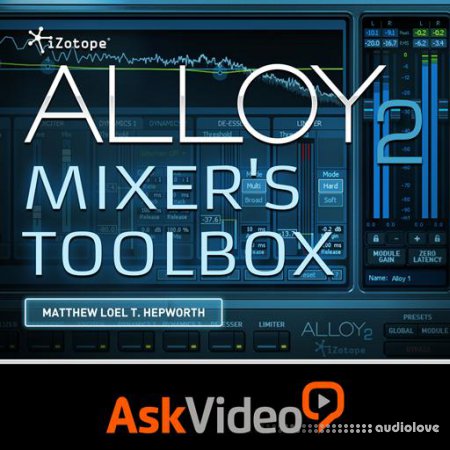
SYNTHiC4TE | 22 May 2014 | 370 MB
Our iZotope Alloy 2 course is here and it’s amazing! Join trainer Matt Hepworth and learn how adding this impressive channel-strip technology to your audio toolbox will make your mixes stand out and deliver!
Alloy 2 is a full-featured channel strip that you can insert on any type of track to add clarity, definition and impact to your mixes. In this 32-tutorial course, by audio mixologist Matt Hepworth, you learn everything there is to know about this rockin’ plugin and all of its impressive audio processing technologies.
Matt takes you through all of Alloy 2‘s modules. You learn about the Equalizer, Transient, Exciter, Dynamics, De-Esser and Limiter modules... but there’s more! You also see these
modules in action as Matt explains how they work and shows how you can utilize them in all kinds of mixing scenarios.
By the time you finish this course you will not only be an iZotope Alloy 2 expert, you will also get a deep understanding of all the classic audio processing techniques that Alloy 2 bundles into its power channel-strip plugin. So sit back and let Matt show you the audio polish that’ll make your mixes really shine!
Be sure to watch all of our ever-expanding collection of iZotope courses taught by our favorite audio specialists: Matt Hepworth, Bill Burgess and G.W. Childs!
01 - Intro to Alloy 2 (01:57)
02 - Using Alloy 2 in Your DAW (06:10)
03 - Using Global & Module Presets (03:55)
04 - Using the Bypass & Solo Buttons (03:17)
05 - Reading the Meters (05:04)
06 - Overview vs. Module View (03:55)
07 - Zero Latency Mode (05:36)
08 - Module Signal Flow (04:34)PREVIEW
09 - History & Stored Settings (04:00)
10 - The Spectrum (03:58)
11 - Using the Modifier Keys (04:36)
12 - Equalizer Module Overview (04:39)
13 - Adjusting Gain, Freq & Q-Factor (03:46)
14 - Customizing Filters & Ranges (08:33)
15 - Transient Module Overview (01:38)
16 - Transient Single-band Mode (02:02)
17 - Transient Multi-band Mode (07:18)
18 - Exciter Module Overview (02:47)
19 - Exciter Single-band Mode (06:45)
20 - Exciter Multi-band Mode (07:19)
21 - Dynamics Modules Overview (07:16)
22 - Single-band Dynamics (05:44)
23 - Multi-band Dynamics (10:03)PREVIEW
24 - Parallel Compression (06:45)
25 - Sidechaining the Compressor (06:03)
26 - Sidechaining the Gate (07:19)
27 - De-Esser Module Overview (02:12)
28 - Frequency & Threshold Adjustments (04:03)
29 - Multiband & Broadband Modes (02:29)
30 - Limiter Overview (03:14)
31 - Threshold & Margin Controls (03:57)
32 - Hard & Soft Limiting (02:21)
home page
Alloy 2 is a full-featured channel strip that you can insert on any type of track to add clarity, definition and impact to your mixes. In this 32-tutorial course, by audio mixologist Matt Hepworth, you learn everything there is to know about this rockin’ plugin and all of its impressive audio processing technologies.
Matt takes you through all of Alloy 2‘s modules. You learn about the Equalizer, Transient, Exciter, Dynamics, De-Esser and Limiter modules... but there’s more! You also see these
modules in action as Matt explains how they work and shows how you can utilize them in all kinds of mixing scenarios.
By the time you finish this course you will not only be an iZotope Alloy 2 expert, you will also get a deep understanding of all the classic audio processing techniques that Alloy 2 bundles into its power channel-strip plugin. So sit back and let Matt show you the audio polish that’ll make your mixes really shine!
Be sure to watch all of our ever-expanding collection of iZotope courses taught by our favorite audio specialists: Matt Hepworth, Bill Burgess and G.W. Childs!
Course Details:
01 - Intro to Alloy 2 (01:57)
02 - Using Alloy 2 in Your DAW (06:10)
03 - Using Global & Module Presets (03:55)
04 - Using the Bypass & Solo Buttons (03:17)
05 - Reading the Meters (05:04)
06 - Overview vs. Module View (03:55)
07 - Zero Latency Mode (05:36)
08 - Module Signal Flow (04:34)PREVIEW
09 - History & Stored Settings (04:00)
10 - The Spectrum (03:58)
11 - Using the Modifier Keys (04:36)
12 - Equalizer Module Overview (04:39)
13 - Adjusting Gain, Freq & Q-Factor (03:46)
14 - Customizing Filters & Ranges (08:33)
15 - Transient Module Overview (01:38)
16 - Transient Single-band Mode (02:02)
17 - Transient Multi-band Mode (07:18)
18 - Exciter Module Overview (02:47)
19 - Exciter Single-band Mode (06:45)
20 - Exciter Multi-band Mode (07:19)
21 - Dynamics Modules Overview (07:16)
22 - Single-band Dynamics (05:44)
23 - Multi-band Dynamics (10:03)PREVIEW
24 - Parallel Compression (06:45)
25 - Sidechaining the Compressor (06:03)
26 - Sidechaining the Gate (07:19)
27 - De-Esser Module Overview (02:12)
28 - Frequency & Threshold Adjustments (04:03)
29 - Multiband & Broadband Modes (02:29)
30 - Limiter Overview (03:14)
31 - Threshold & Margin Controls (03:57)
32 - Hard & Soft Limiting (02:21)
home page
Only registered users can see Download Links. Please or login.


No comments yet