► Contents:
A1. Preparing for installation
- Installing "Microsoft Visual C++ 2005-2015 Redistributable Package x86/x64"
A2. Software installation
- Installing "Native Instruments Kontakt 5.v5.6.8 SYMLiNK FIXED Add Library Problem"
A3. Adding library
- Adding libraries to Kontakt 5.6.8 - single and batch ADD NI Kontakt Library.
A4. Some important notes
- Some important notes for software maintenance and uninstallation.
A5. Other notes
► A1. Preparing for installation
Make sure your operating system have all Microsoft Visual C++ 2005/2008/2012/2013/2015 Redistributable Package x86/x64 installed. Skip this step if you have done or proceed with information below :
- To check which version you currently have or missing, use Windows "Add/Remove Program" tool lists - To open this tool lists, simply press the Windows key + R, type appwiz.cpl, click OK (See screenshot)
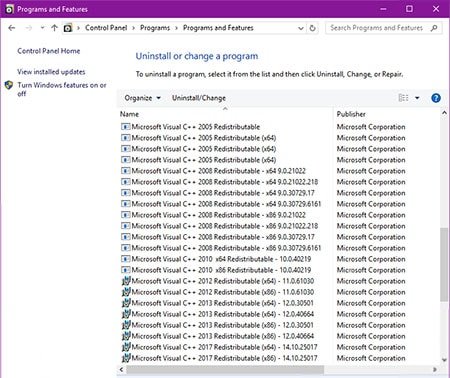
- Download any missing package from Microsoft Download Center or simply get original direct links to each package:
Microsoft Visual C++ 2005 Redistributable Package
Microsoft Visual C++ 2005 Redistributable Package (x86)
Microsoft Visual C++ 2005 Redistributable Package (x64)
Microsoft Visual C++ 2005 SP1 Redistributable Package (x86)
Microsoft Visual C++ 2005 SP1 Redistributable Package (x64)
Microsoft Visual C++ 2008 Redistributable Package
Microsoft Visual C++ 2008 Redistributable Package (x86)
Microsoft Visual C++ 2008 Redistributable Package (x64)
Microsoft Visual C++ 2008 SP1 Redistributable Package (x86)
Microsoft Visual C++ 2008 SP1 Redistributable Package (x64)
Microsoft Visual C++ 2008 Redistributable Package ATL Security Update
Microsoft Visual C++ 2010 Redistributable Package
Microsoft Visual C++ 2010 Redistributable Package (x86)
Microsoft Visual C++ 2010 Redistributable Package (x64)
Microsoft Visual C++ 2010 SP1 Redistributable Package (x86)
Microsoft Visual C++ 2010 SP1 Redistributable Package (x64)
Microsoft Visual C++ 2010 Service Pack 1 Redistributable Package MFC Security Update
Microsoft Visual C++ 2012 Redistributable Package
Visual C++ Redistributable for Visual Studio 2012 Update 4
Microsoft Visual C++ 2013 Redistributable Package
Visual C++ Redistributable Packages for Visual Studio 2013
Update for Visual C++ 2013 and Visual C++ Redistributable Package - 12.0.40649.5
Update for Visual C++ 2013 and Visual C++ Redistributable Package - 12.0.40660.0
Update for Visual C++ 2013 Redistributable Package - 12.0.40664.0
Microsoft Visual C++ 2015 Redistributable Package
Visual C++ Redistributable for Visual Studio 2015
Microsoft Visual C++ 2015 Redistributable Update 3 RC
► A2. Software installation
Step 1: Extract "Native Instruments Kontakt 5.v5.6.8 SYMLiNK FIXED Add Library Problem" contents to C:\Kontakt 5 - create a new folder there!
Step 2: Click and run "Kontakt 5.6.8 Symlink Installer.exe" from inside the folder. Follow along installation window 'till done (See screenshot)
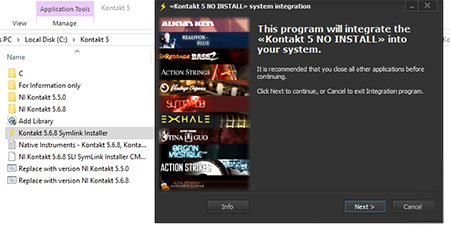
► A3. Adding library
Step 1: Close all NI Kontakt applications and all DAWs.
Step 2: Simply click and run "Add Library.exe" from inside the content folder and select your library folder (See screenshot)
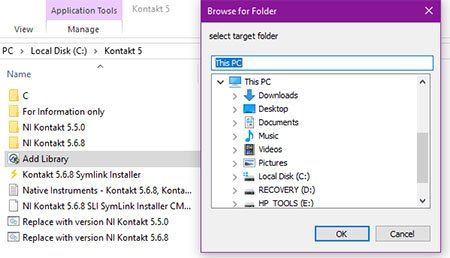
► A4. Some important notes
- To ensure performance, do not MOVE, REMOVE, RENAME anything in the content folder.
- To UNINSTALL program, use uninstall shortcut located in the Start Menu (See screenshot)
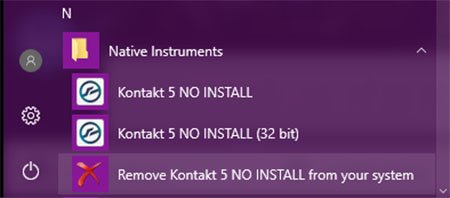
► A5. Other notes
..translated from the original text guide: "This release is intended for introductory testing, Support the manufacturer if you like the software and you intend to use this software in commercial production, in accordance with the licensing agreement of the Manufacturer."
Original text:
Данный релиз предназначен для ознакомительного тестирования. Поддержите Производителя, если ПО Вам понравилось и Вы намерены использовать это ПО в коммерческом производстве, в соответствии с лицензионным соглашением Производителя.


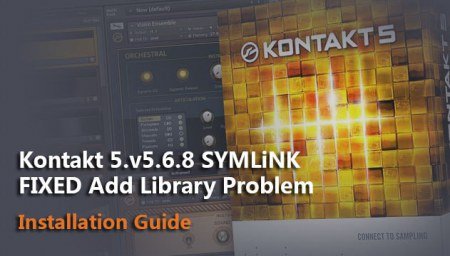

No comments yet