Additional Libraries
K-Devices MOOR v1.0 [Max for Live]
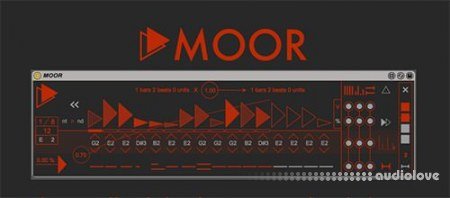
SYNTHiC4TE | 12 November 2017 | 1.2 MB
Max For Live MIDI effect designed to generate and manipulate mono MIDI sequences with innovative features. MOOR is a unique monophonic step sequencer that will let you create sequences that you could never get with other tools of its kind. It creates, then twist and manipulates your sequences and synth lines giving results that go beyond your imagination.
► HOW IT WORKS
“MOOR” is an arbitrary contraction of words “Mono Oracle”, that was the codename during the development. This is still useful to explain the nature of this device: – Mono: it’s a monophonic step sequencer – Oracle: it lets user ask for something, then it elaborates an answer MOOR starts as a standard mono step sequencer: you set a time resolution, and pitch and velocity values for each step. Around these core features, several functions make it special.
Two new parameters are added to each step: chance and exclusive duration. Chance works similarly as in AutoBeat device, but it offers here an improvement specially designed for a melodies sequencer as MOOR is: the hold mode. You can set a different chance factors for each step, globally, via the random and scramble functions, or exclusively, editing step by step with mouse or Push2. The result is that, depending on its chance factor, some steps, sometimes, do not trigger the note, letting silence fill the sequence in a controlled-random way. Enabling hold mode, a note off message is sent just when a new note on message comes, that means that for each silent note, the previous one is kept active: this mode creates still continuously changing sequences, but with, instead of silence, notes of different length.
Exclusive Duration is another great feature of MOOR: considering the time resolution you set, it’s possible to refine the duration of each step. Each step can be set to 25, 50, 75, 100, 150, 200, or 400% of the time resolution: this introduces the chance to create complex sequences with a step sequencer! You can set this parameters manually, or globally, and this introduces an important feature, the duration lock mode: when you have a sequence with a duration, let’s say 1 bar, if you randomize durations, the global length of the sequence will change.
This opens to new, exciting, let’say wild perspectives, and is cool, but, if you want to experiment with step durations, all keeping the original length of the sequence, you can do it: enabling the duration lock mode! Then MOOR will find for you randomized durations, but their sum will always gives the original length of the sequence, isn’t amazing?
A given number of steps, at a given time resolution, steps with pitch, velocity, chance, duration values. All of this gives us a sequence, and MOOR offers several parameters to manipulate it. Processing the sequence as cyclic signal, MOOR can twist it thanks to scale and phase distortion operations! MOOR can also make your life easy when you go on stage: you can store, and recall, up to 4 snapshots in a preset or, even quicker, you can export your sequences to Live clips!
As often happens with K-Devices, you can accurately control and define each aspects of the multiple features manually, or wisely exploit the advanced random functions included. In both ways, MOOR will bring you really far! The user interface of MOOR is just beautiful, made to be self explanatory: when you edit a parameter, animations on interface will let you easily understand what the parameter does. Of course you also get an accurate description of parameters in the Live Info View.
For Ableton Live v9.7.3 +
home page
► HOW IT WORKS
“MOOR” is an arbitrary contraction of words “Mono Oracle”, that was the codename during the development. This is still useful to explain the nature of this device: – Mono: it’s a monophonic step sequencer – Oracle: it lets user ask for something, then it elaborates an answer MOOR starts as a standard mono step sequencer: you set a time resolution, and pitch and velocity values for each step. Around these core features, several functions make it special.
Two new parameters are added to each step: chance and exclusive duration. Chance works similarly as in AutoBeat device, but it offers here an improvement specially designed for a melodies sequencer as MOOR is: the hold mode. You can set a different chance factors for each step, globally, via the random and scramble functions, or exclusively, editing step by step with mouse or Push2. The result is that, depending on its chance factor, some steps, sometimes, do not trigger the note, letting silence fill the sequence in a controlled-random way. Enabling hold mode, a note off message is sent just when a new note on message comes, that means that for each silent note, the previous one is kept active: this mode creates still continuously changing sequences, but with, instead of silence, notes of different length.
Exclusive Duration is another great feature of MOOR: considering the time resolution you set, it’s possible to refine the duration of each step. Each step can be set to 25, 50, 75, 100, 150, 200, or 400% of the time resolution: this introduces the chance to create complex sequences with a step sequencer! You can set this parameters manually, or globally, and this introduces an important feature, the duration lock mode: when you have a sequence with a duration, let’s say 1 bar, if you randomize durations, the global length of the sequence will change.
This opens to new, exciting, let’say wild perspectives, and is cool, but, if you want to experiment with step durations, all keeping the original length of the sequence, you can do it: enabling the duration lock mode! Then MOOR will find for you randomized durations, but their sum will always gives the original length of the sequence, isn’t amazing?
A given number of steps, at a given time resolution, steps with pitch, velocity, chance, duration values. All of this gives us a sequence, and MOOR offers several parameters to manipulate it. Processing the sequence as cyclic signal, MOOR can twist it thanks to scale and phase distortion operations! MOOR can also make your life easy when you go on stage: you can store, and recall, up to 4 snapshots in a preset or, even quicker, you can export your sequences to Live clips!
As often happens with K-Devices, you can accurately control and define each aspects of the multiple features manually, or wisely exploit the advanced random functions included. In both ways, MOOR will bring you really far! The user interface of MOOR is just beautiful, made to be self explanatory: when you edit a parameter, animations on interface will let you easily understand what the parameter does. Of course you also get an accurate description of parameters in the Live Info View.
For Ableton Live v9.7.3 +
home page
Only registered users can see Download Links. Please or login.


No comments yet