Producertech Making Samples Your Own [TUTORiAL]
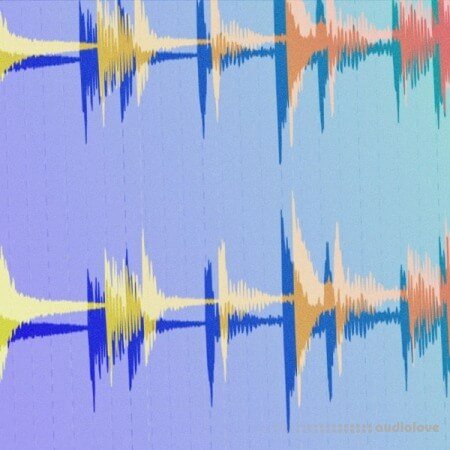
FANTASTiC | 29 October 2021 | 2.45 GB
With sampling techniques forming the basis of so much of today’s music, having a trusted sample collection to hand is a great way of speeding up your workflow and defining your sound. On this course from experienced producer and sound designer Seppa, you’ll learn an abundance of methods for modifying samples in various ways, to polish the sound or create completely unique textures of your own.
The course begins by transforming a vocal sample into an atmospheric FX soundscape using parallel delay chains and spectral resonance, as well as a modified version that maintains more of the character of the original sample. A regular piano is then used as the source for a modulating, filtered lead, perfect for the intro or breakdown of a track.
Seppa then builds an effects chain for processing various drum breaks, to tend to the dynamics, transients and spectral content, so they’re 100% ready for dropping into a track. On a more radical note, simple drum oneshots are run through multiple randomised devices to completely mix things up and produce endless captivating moments, ideal for making interesting fills and adding excitement to an arrangement.
There are also lessons on rhythm-mapping, where the dynamics of one sample are used to shape the frequencies of another, creating a DIY vocoder-style effect. Whether you’re looking to make the most of your samples, acquire some new inspiration for sound design without synthesisers, or improve your knowledge of audio effects processing, this course will deliver a wealth of techniques to up your game!
Sign up today to get instant access to 3 hours of streamed tutorials, plus the Ableton Live project Seppa builds along the way, as well as a bonus 50MB pack of samples for your own manipulating pleasure!
Module 1 - Introduction to the Course
Seppa introduces himself and then talks about the course goals and content.
Lesson 1 - Meet the Tutor - 01.03
Lesson 2 - About the Course - 06.13
Module 2 - Transforming a Vocal into an Atmosphere
Seppa shows how to turn a vocal into a deep and atmospheric soundscape using multi-layered delays, MIDI-controlled spectral resonance and dynamics control. He then makes a separate recording that preserves the original pitch and timbre of the vocal.
Lesson 1 - Making Vocal Atmos FX - 31.11
Lesson 2 - Straightening up the Vocal Textures - 08.58
Module 3 - Piano Manipulation
Some techniques for transforming a simple piano sample into a mutating, shimmering textural loop, ready to be dropped straight into the intro or breakdown of a track. Processes involve parallel enveloped filtering, vinyl distortion and modulating delay.
Module 4 - Processing Breaks
Seppa shares his mixing and FX processing methods for polishing and beefing up a number of live drum loops, with EQ, compression, gating and transient enhancement, to create instant breaks for adding to your personal sample library.
Module 5 - Applying a Rhythm from one Sample to Another
How to make a DIY vocoder-style effect by modulating one sample with another, to create a complex, rhythmically-shifting pad.
Module 6 - Making the Most of Oneshots
A guide to processing regular drum oneshots to create a diverse array of unique and captivating hits and FX to drop straight into your tracks. Both factory and 3rd-party devices are used, with multiple stages of M4L randomisation employed for maximum creative output.
Module 7 - Final Words
A few final comments from Seppa.
home page
The course begins by transforming a vocal sample into an atmospheric FX soundscape using parallel delay chains and spectral resonance, as well as a modified version that maintains more of the character of the original sample. A regular piano is then used as the source for a modulating, filtered lead, perfect for the intro or breakdown of a track.
Seppa then builds an effects chain for processing various drum breaks, to tend to the dynamics, transients and spectral content, so they’re 100% ready for dropping into a track. On a more radical note, simple drum oneshots are run through multiple randomised devices to completely mix things up and produce endless captivating moments, ideal for making interesting fills and adding excitement to an arrangement.
There are also lessons on rhythm-mapping, where the dynamics of one sample are used to shape the frequencies of another, creating a DIY vocoder-style effect. Whether you’re looking to make the most of your samples, acquire some new inspiration for sound design without synthesisers, or improve your knowledge of audio effects processing, this course will deliver a wealth of techniques to up your game!
Sign up today to get instant access to 3 hours of streamed tutorials, plus the Ableton Live project Seppa builds along the way, as well as a bonus 50MB pack of samples for your own manipulating pleasure!
Module 1 - Introduction to the Course
Seppa introduces himself and then talks about the course goals and content.
Lesson 1 - Meet the Tutor - 01.03
Lesson 2 - About the Course - 06.13
Module 2 - Transforming a Vocal into an Atmosphere
Seppa shows how to turn a vocal into a deep and atmospheric soundscape using multi-layered delays, MIDI-controlled spectral resonance and dynamics control. He then makes a separate recording that preserves the original pitch and timbre of the vocal.
Lesson 1 - Making Vocal Atmos FX - 31.11
Lesson 2 - Straightening up the Vocal Textures - 08.58
Module 3 - Piano Manipulation
Some techniques for transforming a simple piano sample into a mutating, shimmering textural loop, ready to be dropped straight into the intro or breakdown of a track. Processes involve parallel enveloped filtering, vinyl distortion and modulating delay.
Module 4 - Processing Breaks
Seppa shares his mixing and FX processing methods for polishing and beefing up a number of live drum loops, with EQ, compression, gating and transient enhancement, to create instant breaks for adding to your personal sample library.
Module 5 - Applying a Rhythm from one Sample to Another
How to make a DIY vocoder-style effect by modulating one sample with another, to create a complex, rhythmically-shifting pad.
Module 6 - Making the Most of Oneshots
A guide to processing regular drum oneshots to create a diverse array of unique and captivating hits and FX to drop straight into your tracks. Both factory and 3rd-party devices are used, with multiple stages of M4L randomisation employed for maximum creative output.
Module 7 - Final Words
A few final comments from Seppa.
home page
Only registered users can see Download Links. Please or login.


No comments yet