Windows
iZotope RX Pro for Music v9.1.0 [WiN]
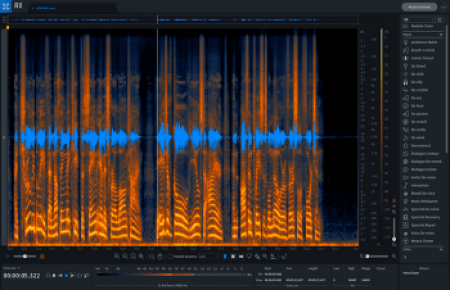
P2P | 10 November 2021 | 1.18 GB
The industry-leading audio repair and edit software trusted by audio engineers is now available in a subscription! RX Pro for Music gives you the essential plug-ins necessary for polishing vocal and instrument recordings, isolating tracks, or fully rebalancing a mix. You'll get all future updates and enhancements as long as you subscribe, at no additional cost.
Music Rebalance
With Music Rebalance, no mix is “final.” Using an algorithm trained with machine learning, Music Rebalance isolate or remove vocals from your song, or separate each musical element into separate stems for individual processing.
Loudness Control
With preset targets for virtually every current loudness standard, a Loudness Gate that prevents periods of silence from skewing your loudness readings, and numeric and histogram displays for integrated, short-term, and momentary loudness, your music is sure to be clear, and appropriately loud.
Guitar De-noise
Refine your guitar recordings for maximum clarity in seconds. Manage sounds that can unintentionally be emphasized by the effect of compression or limiting, like electrical amp noise and interference, distracting fret or string squeaks, and harsh pick attacks.
De-hum
Remove ground loop hum and line noise. The detection and reduction algorithm features independent frequency reduction bands, and an intuitive interface.
De-click
Clean up vinyl clicks, soften up click-y bass guitars, and more. The low-latency algorithm enables you to use De-click right within your DAW or NLE without introducing sync issues.
Voice De-noise
Fine-tuned for vocal application, reduce unwanted steady state or changing background noise like air conditioning, refrigerator hum, and amp hiss.
Batch Processor
Process several audio files in one simple pass. View pertinent metadata in your audio files prior to processing, then apply a full series of processors with Module Chain. At the end of it all, export your files in multiple file formats and bit depths for optimal efficiency and organization - perfect for refining hundreds of samples for custom-made sample libraries.
Horizontal Scrolling
Horizontal scrolling is built into the intuitive Spectrogram Display. Use the scroll gesture on your trackpad or mouse with your cursor to scroll through your audio across the X-axis or lightning fast edits.
Repair Assistant
Repair Assistant offers different processing suggestions to help give you the best results, as well as three different intensities (light, medium, or aggressive) for each. Review and audition different suggestions, hit render, and let Repair Assistant do the rest for you!
32 Audio Tab Limit
Tackle lots of repairs, quickly. RX Pro for Music allows you to view and edit up to 32 files within RX Audio Editor, so you can cover more ground in less time with greater efficiency and in-app real estate.
home page
Music Rebalance
With Music Rebalance, no mix is “final.” Using an algorithm trained with machine learning, Music Rebalance isolate or remove vocals from your song, or separate each musical element into separate stems for individual processing.
Loudness Control
With preset targets for virtually every current loudness standard, a Loudness Gate that prevents periods of silence from skewing your loudness readings, and numeric and histogram displays for integrated, short-term, and momentary loudness, your music is sure to be clear, and appropriately loud.
Guitar De-noise
Refine your guitar recordings for maximum clarity in seconds. Manage sounds that can unintentionally be emphasized by the effect of compression or limiting, like electrical amp noise and interference, distracting fret or string squeaks, and harsh pick attacks.
De-hum
Remove ground loop hum and line noise. The detection and reduction algorithm features independent frequency reduction bands, and an intuitive interface.
De-click
Clean up vinyl clicks, soften up click-y bass guitars, and more. The low-latency algorithm enables you to use De-click right within your DAW or NLE without introducing sync issues.
Voice De-noise
Fine-tuned for vocal application, reduce unwanted steady state or changing background noise like air conditioning, refrigerator hum, and amp hiss.
Batch Processor
Process several audio files in one simple pass. View pertinent metadata in your audio files prior to processing, then apply a full series of processors with Module Chain. At the end of it all, export your files in multiple file formats and bit depths for optimal efficiency and organization - perfect for refining hundreds of samples for custom-made sample libraries.
Horizontal Scrolling
Horizontal scrolling is built into the intuitive Spectrogram Display. Use the scroll gesture on your trackpad or mouse with your cursor to scroll through your audio across the X-axis or lightning fast edits.
Repair Assistant
Repair Assistant offers different processing suggestions to help give you the best results, as well as three different intensities (light, medium, or aggressive) for each. Review and audition different suggestions, hit render, and let Repair Assistant do the rest for you!
32 Audio Tab Limit
Tackle lots of repairs, quickly. RX Pro for Music allows you to view and edit up to 32 files within RX Audio Editor, so you can cover more ground in less time with greater efficiency and in-app real estate.
Instructions:
- install
- replace .dll in your plugin folder (for VST3 go to "Program Files\Common Files\VST3\iZotope")
- replace .exe in "Program Files\iZotope\RX Pro Audio Editor\win64"
- install
- replace .dll in your plugin folder (for VST3 go to "Program Files\Common Files\VST3\iZotope")
- replace .exe in "Program Files\iZotope\RX Pro Audio Editor\win64"
home page
Only registered users can see Download Links. Please or login.


No comments yet