Mac OSX
IK Multimedia SampleTron 2 v2.0.2 [MacOSX]
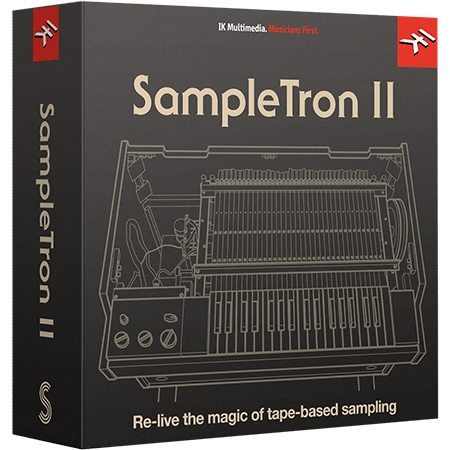
P2P | 21 November 2021 | 6.82 GB
Analog tape-based sampling reborn
SampleTron 2 combines the powerful sound engine of IK's award-winning SampleTank 4 with IK's industry-leading tape modeling technology to recreate the distinctive, ultra-vibey sounds of tape-based samplers from the '60s and '70s, along with quirky early digital sample players and vocoders.
This comprehensive collection features deep sampling of vintage Mellotron® and Chamberlin tapes, a collection of new acoustic “non-Tron” sounds with tape processing, and now enables you to load your own samples and create modern audiophile Tron sounds that are uniquely yours.
Overview
- 8GB virtual instrument collection of sought-after vintage and tape-based samplers
- Over 400 tracks sampled from vintage Mellotrons, Chamberlins, Optigans and other rare pieces
- Each preset can load three tracks to split, layer and solo from over 400 available
- Features a collection of modern non-Tron and vintage digital sample-based instruments
- Includes the full content of IK's original SampleTron updated for legacy users
- Sample loading function creates user Tron sounds with IK's tape modeling DSP
- Superb rack effects include Channel Strip, Tape Echo, Multimod and new Vintage Plate
- Standalone operation or SampleTron 2 can be played as a library inside SampleTank 4
From gothic to gritty
SampleTron 2 comes with a vast library of over 400 “tracks” that you can load into any preset - up to 3 at once - and then individually process with IK's cutting-edge tape modeling DSP for ultimate tone-shaping flexibility.
While an extensive collection of new, original samples of vintage Mellotron and Chamberlin are included, SampleTron 2 also shines where it processes our non-Tron material. Here you'll gain access to exciting new sounds with the choir, strings, brass, organ, piano, bass, and even synths and vocoders that all come with SampleTron 2.
SampleTron 2 Instruments
In SampleTron 2, the “skin” of the instrument automatically changes based on the sound you load into Track A. For modern, “non-Tron” samples, you'll find the classic white M400 as the default interface. In all, there are ten different interfaces, inspired by the original vintage instruments: M1, MkII, M300, M400, M400S, Novatron, Optigan, Orchestron, 360, VP330, and Modern.
Specs
- Deep multi-sampled collection of 10 classic tape-based and early digital samplers
- Additional collection of modern acoustic instruments to use with tape processing
- Includes complete legacy library from SampleTron 1
- State-of-the-art analog tape modeling based on T-RackS Tape Collection technology
- Easily import user samples and apply tape modeling processing
- Mix and match sounds from all models and user samples in 3 tracks for layers and splits
- 6 instrument-specific top-quality effects derived from AmpliTube, T-RackS and Syntronik
- Analog modeled synthesizer filters from Syntronik for additional coloration
- MIDI Learn functionality allows any parameter to be assigned to an incoming MIDI controller message
- Browser search by category or model to find sounds in seconds
- Optimized resizable interface
- Load SampleTron 2 sounds into SampleTank 4.1.4 (or later) for more expandability
- Works as a 64-bit plug-in or standalone instrument
IMPORTANT NOTE:
If you get an error while installing "Install SampleTron 2 (Ver. 2.0.2) .pkg",
then use the Pacifist application for installation (see peeplink).
SampleTron 2 combines the powerful sound engine of IK's award-winning SampleTank 4 with IK's industry-leading tape modeling technology to recreate the distinctive, ultra-vibey sounds of tape-based samplers from the '60s and '70s, along with quirky early digital sample players and vocoders.
This comprehensive collection features deep sampling of vintage Mellotron® and Chamberlin tapes, a collection of new acoustic “non-Tron” sounds with tape processing, and now enables you to load your own samples and create modern audiophile Tron sounds that are uniquely yours.
Overview
- 8GB virtual instrument collection of sought-after vintage and tape-based samplers
- Over 400 tracks sampled from vintage Mellotrons, Chamberlins, Optigans and other rare pieces
- Each preset can load three tracks to split, layer and solo from over 400 available
- Features a collection of modern non-Tron and vintage digital sample-based instruments
- Includes the full content of IK's original SampleTron updated for legacy users
- Sample loading function creates user Tron sounds with IK's tape modeling DSP
- Superb rack effects include Channel Strip, Tape Echo, Multimod and new Vintage Plate
- Standalone operation or SampleTron 2 can be played as a library inside SampleTank 4
From gothic to gritty
SampleTron 2 comes with a vast library of over 400 “tracks” that you can load into any preset - up to 3 at once - and then individually process with IK's cutting-edge tape modeling DSP for ultimate tone-shaping flexibility.
While an extensive collection of new, original samples of vintage Mellotron and Chamberlin are included, SampleTron 2 also shines where it processes our non-Tron material. Here you'll gain access to exciting new sounds with the choir, strings, brass, organ, piano, bass, and even synths and vocoders that all come with SampleTron 2.
SampleTron 2 Instruments
In SampleTron 2, the “skin” of the instrument automatically changes based on the sound you load into Track A. For modern, “non-Tron” samples, you'll find the classic white M400 as the default interface. In all, there are ten different interfaces, inspired by the original vintage instruments: M1, MkII, M300, M400, M400S, Novatron, Optigan, Orchestron, 360, VP330, and Modern.
Specs
- Deep multi-sampled collection of 10 classic tape-based and early digital samplers
- Additional collection of modern acoustic instruments to use with tape processing
- Includes complete legacy library from SampleTron 1
- State-of-the-art analog tape modeling based on T-RackS Tape Collection technology
- Easily import user samples and apply tape modeling processing
- Mix and match sounds from all models and user samples in 3 tracks for layers and splits
- 6 instrument-specific top-quality effects derived from AmpliTube, T-RackS and Syntronik
- Analog modeled synthesizer filters from Syntronik for additional coloration
- MIDI Learn functionality allows any parameter to be assigned to an incoming MIDI controller message
- Browser search by category or model to find sounds in seconds
- Optimized resizable interface
- Load SampleTron 2 sounds into SampleTank 4.1.4 (or later) for more expandability
- Works as a 64-bit plug-in or standalone instrument
IMPORTANT NOTE:
If you get an error while installing "Install SampleTron 2 (Ver. 2.0.2) .pkg",
then use the Pacifist application for installation (see peeplink).
IMPORTANT NOTE:
If you get an error while installing "Install SampleTron 2 (Ver. 2.0.2) .pkg",
then use the Pacifist application for installation.
home page
If you get an error while installing "Install SampleTron 2 (Ver. 2.0.2) .pkg",
then use the Pacifist application for installation.
home page
Only registered users can see Download Links. Please or login.


Comments