Windows
East West PLAY 6 v6.1.9 [WiN]
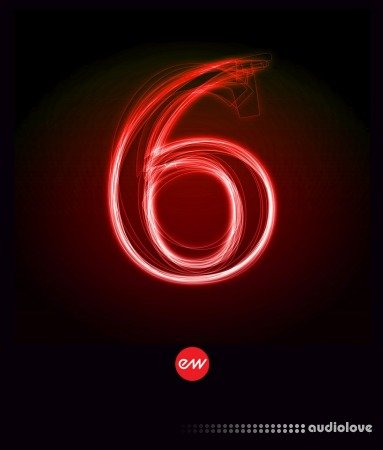
Team R2R | 27 December 2021 | 170.1 MB
Play is EastWest's 64-bit Advanced Sample Engine with built-in Network Control that powers all future EW sound libraries (The interface automatically changes to display the current instrument's custom GUI). It, and therefore any sound libraries powered by it, is compatible with Windows 7+ and Mac OS X 10.7+ and functions as a plug-in - VST, Audio Units and AAX - and standalone.
General features:
Interface designed to eliminate clutter, including only the controls needed for each individual virtual instrument.
Designed to be played like an instrument, not programmed like a sampler.
64-bit support allows you to load many more instruments and voices, limited only by your system RAM.
While most high-end computers will support 16GB (8 times as much memory is now usable), a very small set of high-performance enterprise computers (with Microsoft Vista Ultimate) can already use 128GB of RAM. As hardware develops, the theoretical limit is 17,179,869,184 gigabytes = 16 exabytes, or 17 billion gigabytes.
Networking Support:
Built-in Network Control allows you to load instruments on other machines controlled from your host computer. No more trips back and forth between computers, no more KVM switching when loading projects. No need to buy additional software.
All instruments listed in one browser:
Easy to use browser displays all of your instruments, and allows you to audition other collections before purchase.
Access online server from the Play software, audition individual instruments in your track, and purchase the instruments 24/7.
Load and audition other collections, and purchase at any time with an authorization code (or purchase codes from EastWest authorized resellers).
Favorites section to group the instruments you use most.
Preview your instrument of choice in an easy-to-use column viewer.
Load instruments into one instance to take advantage of your sequencer's "instrument tracks", or many if you so desire.
Interface automatically changes to display current instrument.
Security system:
Authorize purchased instruments easily, and audition other instruments before purchasing them using the iLok security system.
Offers complete portability, take your plugin anywhere you want, use it on any computer.
Easy to authorize and manage (up to 100 authorizations on one key).
Articulations:
Forget browsing through complicated patch names: pick the instrument and play.
Turn on/off articulations as you wish.
Articulations list also serves as reference for all expressions within the instrument (no need to look up key-switches in charts).
Save your favorite configuration for quick retrieval.
Mic Mixer:
Control all mic positions for the orchestra, choirs, pianos, and other instruments with multiple mic positions with the built-in mic mixer.
Now taken a step further, do it right in the patch.
Load, unload, adjust, pan, mute mic positions as you wish.
Pick your instrument, and Play.
Effects Engine:
Powerful effects engine.
Space Control includes multiple impulse responses from halls, and the famous EastWest studios and live chambers.
Smooth filters.
Specialized effects for individual products includes the first Artificial Double Tracking (ADT) software available (included in the Fab Four virtual instrument).
Playback Engine:
High quality resampling engine.
Advanced sample storage and streaming technology saves RAM, speeds up load times, reduces disk load, and saves hard drive space without reducing sample quality.
Play back samples at 24-bit or 16-bit.
Built from the ground up to create the most intuitive instruments possible. Allowed us to design instruments every step of the way without compromise.
Support for future developments such as QControl, offering the ultimate in playability without requiring any additional performance tool or MIDI interpreter.
home page
General features:
Interface designed to eliminate clutter, including only the controls needed for each individual virtual instrument.
Designed to be played like an instrument, not programmed like a sampler.
64-bit support allows you to load many more instruments and voices, limited only by your system RAM.
While most high-end computers will support 16GB (8 times as much memory is now usable), a very small set of high-performance enterprise computers (with Microsoft Vista Ultimate) can already use 128GB of RAM. As hardware develops, the theoretical limit is 17,179,869,184 gigabytes = 16 exabytes, or 17 billion gigabytes.
Networking Support:
Built-in Network Control allows you to load instruments on other machines controlled from your host computer. No more trips back and forth between computers, no more KVM switching when loading projects. No need to buy additional software.
All instruments listed in one browser:
Easy to use browser displays all of your instruments, and allows you to audition other collections before purchase.
Access online server from the Play software, audition individual instruments in your track, and purchase the instruments 24/7.
Load and audition other collections, and purchase at any time with an authorization code (or purchase codes from EastWest authorized resellers).
Favorites section to group the instruments you use most.
Preview your instrument of choice in an easy-to-use column viewer.
Load instruments into one instance to take advantage of your sequencer's "instrument tracks", or many if you so desire.
Interface automatically changes to display current instrument.
Security system:
Authorize purchased instruments easily, and audition other instruments before purchasing them using the iLok security system.
Offers complete portability, take your plugin anywhere you want, use it on any computer.
Easy to authorize and manage (up to 100 authorizations on one key).
Articulations:
Forget browsing through complicated patch names: pick the instrument and play.
Turn on/off articulations as you wish.
Articulations list also serves as reference for all expressions within the instrument (no need to look up key-switches in charts).
Save your favorite configuration for quick retrieval.
Mic Mixer:
Control all mic positions for the orchestra, choirs, pianos, and other instruments with multiple mic positions with the built-in mic mixer.
Now taken a step further, do it right in the patch.
Load, unload, adjust, pan, mute mic positions as you wish.
Pick your instrument, and Play.
Effects Engine:
Powerful effects engine.
Space Control includes multiple impulse responses from halls, and the famous EastWest studios and live chambers.
Smooth filters.
Specialized effects for individual products includes the first Artificial Double Tracking (ADT) software available (included in the Fab Four virtual instrument).
Playback Engine:
High quality resampling engine.
Advanced sample storage and streaming technology saves RAM, speeds up load times, reduces disk load, and saves hard drive space without reducing sample quality.
Play back samples at 24-bit or 16-bit.
Built from the ground up to create the most intuitive instruments possible. Allowed us to design instruments every step of the way without compromise.
Support for future developments such as QControl, offering the ultimate in playability without requiring any additional performance tool or MIDI interpreter.
home page
Only registered users can see Download Links. Please or login.


Comments