Presets
Spectrasonics Omnisphere Core Library v2.8 (STEAM)
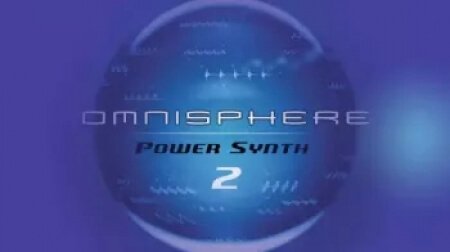
P2P | 09 February 2023 | 56.70 GB
The Omnisphere synthesizer, the fruit of several years of development by Spectrasonics, is a brand new brand of virtual instruments. This epic synthesizer is based on completely new sound technologies, combining a wide variety of hybrid real-time synthesis methods, an epic library of psychoacoustic sounds, and many innovative features that have never been used before in either hardware or software synthesizers. Omnisphere is a product of Spectrasonics based on the patented STEAM engine which is the basis of all performance functions of Spectrasonics instruments. Instruments equipped with the STEAM multi-timbral engine provide many hybrid synthesis functions and include additional control functions. Technology based on the STEAM engine, provides the ability to work with 64-bit applications and new operating systems. All Spectrasonics virtual instruments based on the STEAM engine interact with each other.
Distribution content:
STEAM folder with Omnisphere 2.8 FACTORY LIBRARY
Omnisphere Soundsources v2.6.1c
Omnisphere Patch Library v2.8.1c
home page
Distribution content:
STEAM folder with Omnisphere 2.8 FACTORY LIBRARY
Omnisphere Soundsources v2.6.1c
Omnisphere Patch Library v2.8.1c
INSTRUCTIONS
1. It is recommended to place the Spectrasonics folder from the distribution in the root of the disk (for example, D:, E:, etc.).
The Russian language and also other languages, unlike English, are unacceptable to use!
You don't need to do this: D:\Synthesizers\Spectrasonics, E:\Music Software\Spectrasonics, etc.
2. Download and install Omnisphere
3. Run Omnisphere as an administrator and point it to the STEAM folder. In all the notifications that appear next, click OK. Restart Omnisphere after the last notification
1. It is recommended to place the Spectrasonics folder from the distribution in the root of the disk (for example, D:, E:, etc.).
The Russian language and also other languages, unlike English, are unacceptable to use!
You don't need to do this: D:\Synthesizers\Spectrasonics, E:\Music Software\Spectrasonics, etc.
2. Download and install Omnisphere
3. Run Omnisphere as an administrator and point it to the STEAM folder. In all the notifications that appear next, click OK. Restart Omnisphere after the last notification
home page
Only registered users can see Download Links. Please or login.


Comments