Additional Libraries
Teletone Audio Tympo v1.2.1 [KONTAKT]
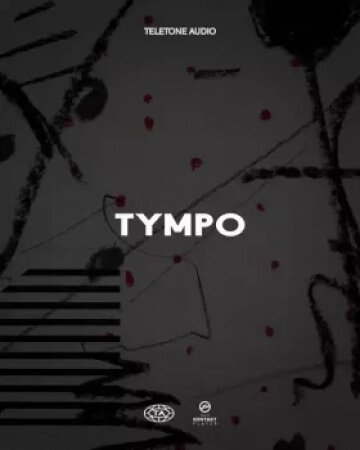
P2P | 29 August 2024 | 636.62 MB
Incl. Bonus: Basement Beats Pack
Incl. Bonus: Basement Beats Pack
Tympo lets you easily create, perform and bend beats through the innovative beatmaker and sound design controls.
Tympo is a virtual instrument plug-in for Native Instruments' free Kontakt Player, compatible with most major DAWs (Ableton Live, Logic, Garage Band, ProTools, Steinberg Cubase, FL Studio, Reason and more).
VINTAGE & FAT DRUMS
30 kits created from over 50 vintage drums, recorded with multiple round robins and velocity layers.
Choose from a list of curated drum kits created by Teletone or build your own kit from the ground up. The sample selection includes vintage kicks, snares, hi-hats, toms, rides, crashes as well as percussive elements like like tambourines, shakers, clave, snaps and claps.
INSPIRED BEATS AND GROOVES CATALOG
We cooked up a wide range of 75+ beats inspired by some of our favorite artists, decades and styles.
Each beat contains 7 variations that you can easily keyswitch between, making for a total of 500+ grooves to get you started and inspired for beatmaking.
Each and every beat will sync up to whatever BPM your host is set to without timestretching or loss of fidelity!
BE IN CONTROL OF THE MIX
Each drum in Tympo can be individually routed to its own output bus in your DAW. This gives you total control and flexibility in the mixing process to get the desired mix and sound you want.
Learn about the Drum and Kit Selection
In this video watch as Jeremy goes through some of the different kinds of kits and drums in Tympo.
How to Make a Beat
One of the features of Tympo is that it allows you to quickly create a beat. Watch Jeremy show you how you can do this and create a beat completely from scratch.
EASILY CREATE BEATS
Introducing the "Beatmaker". Beatmaker makes it a breeze to create a wide range of beats. Simply arrange your patterns across eight measures and switch between them in real-time for a dynamic and complex performance. Whether you're a seasoned producer or just getting started, the Beatmaker will have you making beats in just a few clicks of the mouse.
HUMANIZE THE GROOVE
The 'Feel' lane in the Beatmaker allows you to easily add a human touch to your grooves. Take your beats out of a quantized loop and into a authentic and natural groove with just a few clicks.
BENDABLE BEATS
Bend the beats up, down and sideways with the Pitch Wheel and Mod Wheel. Time stretch, pitch shift, and multiply your beat to create an expressive and elastic performance.
Watch the Walkthrough
Watch as Jeremy walks through the various functions of Tympo. He topically covers the interface, Beatmaker, the drums, and the beats.
BONUS PACK INFO
Tympo: Basement Beats
Beats from Hip Hop's Underground
A Collection of Beats and Variations
Basement Beats includes 50 beats that range from a suggested 60bpm to 120+bpm just like Tympo. All beats can work with any bpm though!
350 Unique Patterns
Each and every beat contains 7 different variations that range from simple to complex beats and fills.
Basement Beats are additional beats for Tympo. They use the kits and samples contained in Tympo. No new samples or drums are a part of this beat pack.
Bonus Pack is included in the archives of both the "FULL" and the "Update ONLY".
home page
Tympo is a virtual instrument plug-in for Native Instruments' free Kontakt Player, compatible with most major DAWs (Ableton Live, Logic, Garage Band, ProTools, Steinberg Cubase, FL Studio, Reason and more).
VINTAGE & FAT DRUMS
30 kits created from over 50 vintage drums, recorded with multiple round robins and velocity layers.
Choose from a list of curated drum kits created by Teletone or build your own kit from the ground up. The sample selection includes vintage kicks, snares, hi-hats, toms, rides, crashes as well as percussive elements like like tambourines, shakers, clave, snaps and claps.
INSPIRED BEATS AND GROOVES CATALOG
We cooked up a wide range of 75+ beats inspired by some of our favorite artists, decades and styles.
Each beat contains 7 variations that you can easily keyswitch between, making for a total of 500+ grooves to get you started and inspired for beatmaking.
Each and every beat will sync up to whatever BPM your host is set to without timestretching or loss of fidelity!
BE IN CONTROL OF THE MIX
Each drum in Tympo can be individually routed to its own output bus in your DAW. This gives you total control and flexibility in the mixing process to get the desired mix and sound you want.
Learn about the Drum and Kit Selection
In this video watch as Jeremy goes through some of the different kinds of kits and drums in Tympo.
How to Make a Beat
One of the features of Tympo is that it allows you to quickly create a beat. Watch Jeremy show you how you can do this and create a beat completely from scratch.
EASILY CREATE BEATS
Introducing the "Beatmaker". Beatmaker makes it a breeze to create a wide range of beats. Simply arrange your patterns across eight measures and switch between them in real-time for a dynamic and complex performance. Whether you're a seasoned producer or just getting started, the Beatmaker will have you making beats in just a few clicks of the mouse.
HUMANIZE THE GROOVE
The 'Feel' lane in the Beatmaker allows you to easily add a human touch to your grooves. Take your beats out of a quantized loop and into a authentic and natural groove with just a few clicks.
BENDABLE BEATS
Bend the beats up, down and sideways with the Pitch Wheel and Mod Wheel. Time stretch, pitch shift, and multiply your beat to create an expressive and elastic performance.
Works with the FREE Kontakt Player!
Watch the Walkthrough
Watch as Jeremy walks through the various functions of Tympo. He topically covers the interface, Beatmaker, the drums, and the beats.
CHANGELOG
Version 1.2.1:
HOT FIX
- Fix Filebrowsers (Kit Selection / Beat Selection) when using Komplete Kontrol or Maschine
-------------------------------------------------------------
Version 1.2.0:
FEATURES
- Added new Play button
- Added Half Speed, Double Speed, Original Speed options to Cog Menu
- "Save Beat" option added (Previously only "Save As")
- Swing Dial Added in Sound Design
- Solo Drum Tabs with Double-Click
- Sample menus for selecting drums are no longer cut off
- Added button to reset all details for a drum
- Added "Width" control, affecting stereo field
- New EQ section added for more flexibility
- Display value readouts on all Tone controls when you move them
- Copy and Paste buttons added to lanes
CHANGES
- Removed Drum key label
- Slight volume boost
- PitchWheel Filter is now a 2-pole instead of a 4-pole filter for smoother control and movement
FIXES
- Fixed offset issue between graphics and mouse when editing small steps on the right side of Beatmaker
- Substeps Sliders: Resolved overlap of substeps controls, ensuring individual-sized hitboxes for each step
- Radio Button Hitboxes: Widened hitboxes for radio buttons to make them easier to click
- When saving beats and kits and typing in names, the cursor has been given a lighter color to make it more visible
- Clear all step highlights when you let go of PB, to keep step highlights from getting stuck on
- Articulation Symbol Refresh Issue: Previously, resetting a drum row successfully reset articulations, but the articulation symbol was not refreshed
- Added loading screen
- Playback logic copied from Electro, so CPU should be slightly better
- Feel is assigned correctly when dropping midi into beatmaker
- Max voice count set to 170
- Improved Radio Button Interaction: When turning radio buttons on and off with the Pitchwheel pushed up or down, effects now apply immediately upon clicking the radio buttons
- Fixed the bug where moving the Pitchwheel away from its center caused choke behavior to stop working
- Drum Details Reset: Resolved the problem of drum details "un-resetting" when reopening after resetting from the cog menu
- If you try to load the wrong nka, or one with bad data, it will refuse
-------------------------------------------------------------
Version 1.1.2:
FEATURES
- Support for additional time signatures. Change your project's time signature, and Tympo's Beatmaker will automatically adapt. Note: when running Kontakt standalone, the time signature will default to 4/4.
- Save and load custom kits with the new Kit Browser.
- Lock sound design or kit while switching between beats. This makes it easy to transfer the flavor of one beat on to another beat.
- Drum output routing saved. If you route a drum to a different output, and then change to a different beat or kit, the output will stay the same.
- You can now automate any of the Drum Detail Knobs. Example: If you want to have a drum sound tighter in one part of a song, you can do that now without needing multiple instances of Tympo.
- Shift+drag on a row in the Beatmaker, and all steps will be changed equally.
- Midi Export-to-drag icon added
- Exported midi includes Feel. Notes are also half length, to avoid overlaps.
- Imported midi is smarter. If you drop midi onto the Beatmaker, it will analyze it, and adapt the number of sub-divisions to the midi you dropped. It will also distribute Feel. This way you can play in midi using your keyboard, drop the midi into Tympo, and the Beatmaker will maintain the human-ness of your performance.
- Noise only sounds when project is playing
FIXES
- Velocity sensitivity increased.
- Tom key note labels corrected
- Wider click range for sub-division numbers.
- Steps sliders fixed
Version 1.2.1:
HOT FIX
- Fix Filebrowsers (Kit Selection / Beat Selection) when using Komplete Kontrol or Maschine
-------------------------------------------------------------
Version 1.2.0:
FEATURES
- Added new Play button
- Added Half Speed, Double Speed, Original Speed options to Cog Menu
- "Save Beat" option added (Previously only "Save As")
- Swing Dial Added in Sound Design
- Solo Drum Tabs with Double-Click
- Sample menus for selecting drums are no longer cut off
- Added button to reset all details for a drum
- Added "Width" control, affecting stereo field
- New EQ section added for more flexibility
- Display value readouts on all Tone controls when you move them
- Copy and Paste buttons added to lanes
CHANGES
- Removed Drum key label
- Slight volume boost
- PitchWheel Filter is now a 2-pole instead of a 4-pole filter for smoother control and movement
FIXES
- Fixed offset issue between graphics and mouse when editing small steps on the right side of Beatmaker
- Substeps Sliders: Resolved overlap of substeps controls, ensuring individual-sized hitboxes for each step
- Radio Button Hitboxes: Widened hitboxes for radio buttons to make them easier to click
- When saving beats and kits and typing in names, the cursor has been given a lighter color to make it more visible
- Clear all step highlights when you let go of PB, to keep step highlights from getting stuck on
- Articulation Symbol Refresh Issue: Previously, resetting a drum row successfully reset articulations, but the articulation symbol was not refreshed
- Added loading screen
- Playback logic copied from Electro, so CPU should be slightly better
- Feel is assigned correctly when dropping midi into beatmaker
- Max voice count set to 170
- Improved Radio Button Interaction: When turning radio buttons on and off with the Pitchwheel pushed up or down, effects now apply immediately upon clicking the radio buttons
- Fixed the bug where moving the Pitchwheel away from its center caused choke behavior to stop working
- Drum Details Reset: Resolved the problem of drum details "un-resetting" when reopening after resetting from the cog menu
- If you try to load the wrong nka, or one with bad data, it will refuse
-------------------------------------------------------------
Version 1.1.2:
FEATURES
- Support for additional time signatures. Change your project's time signature, and Tympo's Beatmaker will automatically adapt. Note: when running Kontakt standalone, the time signature will default to 4/4.
- Save and load custom kits with the new Kit Browser.
- Lock sound design or kit while switching between beats. This makes it easy to transfer the flavor of one beat on to another beat.
- Drum output routing saved. If you route a drum to a different output, and then change to a different beat or kit, the output will stay the same.
- You can now automate any of the Drum Detail Knobs. Example: If you want to have a drum sound tighter in one part of a song, you can do that now without needing multiple instances of Tympo.
- Shift+drag on a row in the Beatmaker, and all steps will be changed equally.
- Midi Export-to-drag icon added
- Exported midi includes Feel. Notes are also half length, to avoid overlaps.
- Imported midi is smarter. If you drop midi onto the Beatmaker, it will analyze it, and adapt the number of sub-divisions to the midi you dropped. It will also distribute Feel. This way you can play in midi using your keyboard, drop the midi into Tympo, and the Beatmaker will maintain the human-ness of your performance.
- Noise only sounds when project is playing
FIXES
- Velocity sensitivity increased.
- Tom key note labels corrected
- Wider click range for sub-division numbers.
- Steps sliders fixed
BONUS PACK INFO
Tympo: Basement Beats
Beats from Hip Hop's Underground
A Collection of Beats and Variations
Basement Beats includes 50 beats that range from a suggested 60bpm to 120+bpm just like Tympo. All beats can work with any bpm though!
350 Unique Patterns
Each and every beat contains 7 different variations that range from simple to complex beats and fills.
Basement Beats are additional beats for Tympo. They use the kits and samples contained in Tympo. No new samples or drums are a part of this beat pack.
Bonus Pack is included in the archives of both the "FULL" and the "Update ONLY".
Requirements: NI Kontakt Player or Kontakt Full v6.8 or later!
home page
Only registered users can see Download Links. Please or login.


Comments