Windows
MAGIX Samplitude Music Studio X8 v19.1.0.23418 (x64) [WiN]
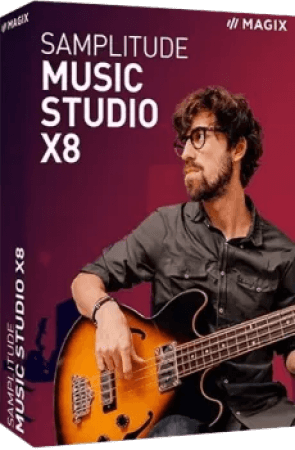
P2P | 13 December 2023 | 593.02 MB
Start producing music with Samplitude Music Studio today! This beginner-friendly audio software includes creative functions that enable you to easily compose, record, mix, and master your songs. Create and edit even complex song arrangements using innovative tools. Music Studio enables you to produce finished songs in a few clicks.
Software for beginners with professional functions
Tons of new features from Sequoia Pro and Samplitude Pro X
Make the most of essential features from our professional DAWs. Among other new features, Music Studio includes EQ116, wizardFX Suite, coreFX Delay, advanced routing and an expanded dialog for copying tracks. Start your next production with a full set of professional tools.
Studio and broadcast-tested stability
Samplitude Music Studio now runs on the ultra-powerful audio engine from Samplitude Pro X and Sequoia Pro. Leading names in the world of music and broadcasting have been working with our software for many years. It offers stability and continuous performance, even on basic hardware setups.
Endless possibilities Instruments, sounds & loops
With Samplitude Music Studio you can start composing and arranging full songs right away. Take advantage of a wide range of adaptable virtual instruments and Soundpools, each with hundreds of professional samples.
Discover loops
After recording the perfect vocals, you need to find the right drums and melodies to match. The Soundpool and ACID Loop Collections are arranged by genre and offer a massive number of samples, in countless instruments and various pitches.
Impressive new features Samplitude Music Studio X8
It's not just the name of the new version that has been given a makeover: Music Studio X8 is packed with tried-and-true functions and innovative new tools to get you producing professional songs in no time at all.
Highlights at a glance
System Requirements
- Windows 11, Windows 10 (64-bit version)
- Processor: Dual core processor with 1.5 GHz
- RAM: 4 GB (64-bit)
- Graphics card: Onboard, minimum resolution 1280 x 768
- Available drive space: 2 GB for program installation (10 GB recommended)
- Sound card: Onboard (ASIO compatible sound card recommended)
- Optical drive: DVD drive (only for installation of the box version)
- Program languages: English, Deutsch
home page
Software for beginners with professional functions
Tons of new features from Sequoia Pro and Samplitude Pro X
Make the most of essential features from our professional DAWs. Among other new features, Music Studio includes EQ116, wizardFX Suite, coreFX Delay, advanced routing and an expanded dialog for copying tracks. Start your next production with a full set of professional tools.
Studio and broadcast-tested stability
Samplitude Music Studio now runs on the ultra-powerful audio engine from Samplitude Pro X and Sequoia Pro. Leading names in the world of music and broadcasting have been working with our software for many years. It offers stability and continuous performance, even on basic hardware setups.
Endless possibilities Instruments, sounds & loops
With Samplitude Music Studio you can start composing and arranging full songs right away. Take advantage of a wide range of adaptable virtual instruments and Soundpools, each with hundreds of professional samples.
Discover loops
After recording the perfect vocals, you need to find the right drums and melodies to match. The Soundpool and ACID Loop Collections are arranged by genre and offer a massive number of samples, in countless instruments and various pitches.
Impressive new features Samplitude Music Studio X8
It's not just the name of the new version that has been given a makeover: Music Studio X8 is packed with tried-and-true functions and innovative new tools to get you producing professional songs in no time at all.
Highlights at a glance
- EQ116 – professional equalizer
- Improved AUX routing
- Optimized MIDI object display
- Direct recording – what you hear is what you get
- Advanced track copy function
- wizardFX Suite
- coreFX Delay
- 32 Vita instruments
- Audio content: Unlimited sounds & loops
- Multitrack recording in 24-bit/96 kHz quality
System Requirements
- Windows 11, Windows 10 (64-bit version)
- Processor: Dual core processor with 1.5 GHz
- RAM: 4 GB (64-bit)
- Graphics card: Onboard, minimum resolution 1280 x 768
- Available drive space: 2 GB for program installation (10 GB recommended)
- Sound card: Onboard (ASIO compatible sound card recommended)
- Optical drive: DVD drive (only for installation of the box version)
- Program languages: English, Deutsch
home page
Only registered users can see Download Links. Please or login.


No comments yet