Windows
Soundevice Digital DIFIX v3.2 [WiN]
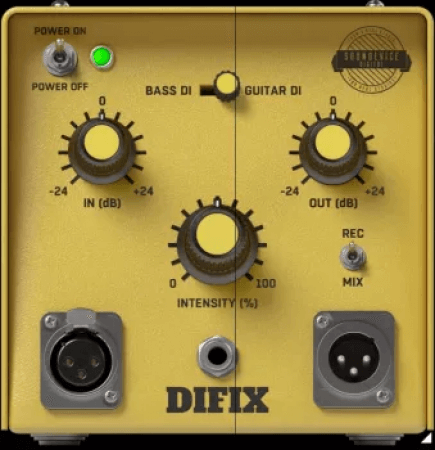
TCD | 31 January 2024 | 12.8 MB
Fix your recording hardware imperfection
A lot of sound cards claim to have a Hi-Z instrument input. But in reality, the input impedance is not high enough to make your pick-ups work properly. And that has a displeasing effect on your instrument's signal. If you use one of these types of soundcards, you definitely need DIFIX to make your directly recorded guitars or bass sound right.
DIFIX Key Features
What it does
Soundcard's instrument input is not the same as a proper DI-box. When plugging your guitar or bass directly in it your recording may lose brilliance and sound really dull. DIFIX deploys several independent sophisticated processes to level the sound and adds a little bit of analogue saturation as if you used a real DI-box.
(Not only) for home studios
Mostly, you will need DIFIX when recording in a home studio with a cheap sound card. But we dare to say even with a hundreds-dollars hardware DIs you may still need a little fix. The question is not IF but HOW MUCH.
First step fix
The first step wrong, all track bad. DIFIX should be inserted as the first plugin on the guitar track. After you fix the input imperfection use all your favourite guitar effects and amp simulations.
Easy operation
All the science is inside this easy looking plugin and so controlling it is no science at all. Simply choose if you are recording guitar or bass and decide how much should DIFIX improve your input signal.
Guitarists, prepare for more
DIFIX is United Plugins' first electric guitar/bass dedicated effect. But it is definitely not the last. Expect something bigger to use in combination with DIFIX...
Save your old records
To play it fair, DIFIX can fix a lot. It can save and help to remix your old records. But if you are serious with direct recording buy a propper DI-box and use DIFIX in a combination with it.
Mix/Rec Modes
While the recording mode is simply dynamic and gives you great DI sound while... well, recording, the Mixing mode we've added later, gives even better results. It's based on spectral dynamics and may cause extra latency on some machines. Therefore it is recommended to switch to this mode for mixing only.
Hassle-free software protection
No iLok, no dongle nor internet access is required for activation. Our software uses licence files to activate your software. You can freely use the purchased software on all your computers as long as you are the user.
Realistic 3D yet flexible GUI
The photorealistic graphic user interface of the plugin gives you the feeling you are touching the real hardware. But it easily adapts to your needs. You can always drag the arrow in the bottom right corner to change its size - make it smaller to save valuable screen space, or enlarge it to make it easier to use.
64-bit audio quality at ANY sampling rate
The plugin provides the maximum audio quality you can get. It uses internal 64-bit audio processing and can handle any sampling rate. 192 kHz or even higher.
Smart bypass
The intelligent way our plugins manage bypassing ensures that you don't get any clicks or harmful noises when automating the parameter. It also compensates for latency ensuring that the bypass states are perfectly in sync with each other.
Intelligent sleep on silence
This plugin intelligently detects whether it makes sense to perform processing at all. And if not, it temporarily turns on sleep mode. In such a state, it requires virtually no CPU at all to save the computing sources for other processes.
home page
A lot of sound cards claim to have a Hi-Z instrument input. But in reality, the input impedance is not high enough to make your pick-ups work properly. And that has a displeasing effect on your instrument's signal. If you use one of these types of soundcards, you definitely need DIFIX to make your directly recorded guitars or bass sound right.
DIFIX Key Features
What it does
Soundcard's instrument input is not the same as a proper DI-box. When plugging your guitar or bass directly in it your recording may lose brilliance and sound really dull. DIFIX deploys several independent sophisticated processes to level the sound and adds a little bit of analogue saturation as if you used a real DI-box.
(Not only) for home studios
Mostly, you will need DIFIX when recording in a home studio with a cheap sound card. But we dare to say even with a hundreds-dollars hardware DIs you may still need a little fix. The question is not IF but HOW MUCH.
First step fix
The first step wrong, all track bad. DIFIX should be inserted as the first plugin on the guitar track. After you fix the input imperfection use all your favourite guitar effects and amp simulations.
Easy operation
All the science is inside this easy looking plugin and so controlling it is no science at all. Simply choose if you are recording guitar or bass and decide how much should DIFIX improve your input signal.
Guitarists, prepare for more
DIFIX is United Plugins' first electric guitar/bass dedicated effect. But it is definitely not the last. Expect something bigger to use in combination with DIFIX...
Save your old records
To play it fair, DIFIX can fix a lot. It can save and help to remix your old records. But if you are serious with direct recording buy a propper DI-box and use DIFIX in a combination with it.
Mix/Rec Modes
While the recording mode is simply dynamic and gives you great DI sound while... well, recording, the Mixing mode we've added later, gives even better results. It's based on spectral dynamics and may cause extra latency on some machines. Therefore it is recommended to switch to this mode for mixing only.
Hassle-free software protection
No iLok, no dongle nor internet access is required for activation. Our software uses licence files to activate your software. You can freely use the purchased software on all your computers as long as you are the user.
Realistic 3D yet flexible GUI
The photorealistic graphic user interface of the plugin gives you the feeling you are touching the real hardware. But it easily adapts to your needs. You can always drag the arrow in the bottom right corner to change its size - make it smaller to save valuable screen space, or enlarge it to make it easier to use.
64-bit audio quality at ANY sampling rate
The plugin provides the maximum audio quality you can get. It uses internal 64-bit audio processing and can handle any sampling rate. 192 kHz or even higher.
Smart bypass
The intelligent way our plugins manage bypassing ensures that you don't get any clicks or harmful noises when automating the parameter. It also compensates for latency ensuring that the bypass states are perfectly in sync with each other.
Intelligent sleep on silence
This plugin intelligently detects whether it makes sense to perform processing at all. And if not, it temporarily turns on sleep mode. In such a state, it requires virtually no CPU at all to save the computing sources for other processes.
x64: VST3, VST2, AAX | x86: VST3, VST2
Just install. Rock on and enjoy!
Just install. Rock on and enjoy!
home page
Only registered users can see Download Links. Please or login.


No comments yet