Groove3 Logic Pro EQ Plugins Explained [TUTORiAL]
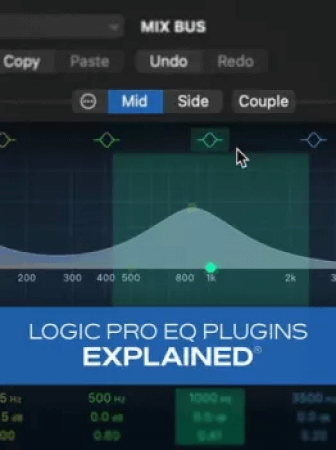
P2P | 05 April 2024 | 226 MB
If you're a Logic Pro user, you may want to think again before dropping big bucks on that shiny new EQ plugin, because you likely don't need it! In this Logic Pro video course, Logic Pro expert Eli Krantzberg teaches you all the features and functions of the built-in EQ plugins found in Logic Pro, plus how to use them to achieve awesome results on your mixes! You'll also learn plenty about how EQs work in general, along with plenty of tips that will help your mixes shine like never before. From the basic Channel EQ to the vintage models, mid-side processing, and more, it's all here. These Logic Pro videos are designed for new users of Logic Pro EQ plugins.
After welcoming you, Eli starts with an overall look at single-band EQs, demonstrating the differences between low cut, low shelf, parametric, and the other types of configurations you're likely to see on most EQ plug-ins. Then he shows how these relate to Logic Pro's basic, workhorse plug-in, Channel EQ, which combines eight color-coded bands, and demonstrates how it sounds on numerous sources. You'll also discover how the mid and side modes of Channel EQ can also help enhance your stereo image.
Next, explore the variables of Linear Phase EQ and hear how it affects the transients differently on individual tracks compared to the mix bus. The Vintage Console EQ (Neve emulation) is covered next, which is generally used for more broad-stroke frequency balancing as compared to the more surgical applications present with Channel EQ.
There's plenty more to come as well, including Vintage Tube EQ (Pultec emulation), Vintage Graphic EQ (with tunable filter points, dual mono mode, etc.). Match EQ (designed to match the sonic footprint of another reference instrument or entire mix), EQ tips (eight useful ideas to improve your mixes overall), and more!
With the knowledge gained in this Logic Pro video course, you're likely to think twice about the necessity of any fancy, third-party plugins. Logic Pro has just about everything you need built-in, and this Logic video course is the fastest and easiest way to get the absolute most out of these powerful stock plugins! From basic EQ tips to more advanced mid-side and linear phase applications, you'll be equipped with the skills to handle just about any frequency-related issues that pop up. Check out the individual Logic Pro EQ plugin video tutorial descriptions for more info on what's covered. Learn how to take full advantage of what you already have... Watch "Logic Pro EQ Plugins Explained®" today!
What You Will Learn:
-Useful, basic information about the different types of single-band EQ configurations available on most EQs and EQ plug-ins
-How to use Channel EQ to make surgical adjustments and corrections to a number of different instruments
-How Match EQ can help you quickly imitate the sonic characteristics of individual mix elements or an entire mix
-Using the three vintage-inspired EQ plug-ins for adding color while adjusting frequency content
-And more!
home page
After welcoming you, Eli starts with an overall look at single-band EQs, demonstrating the differences between low cut, low shelf, parametric, and the other types of configurations you're likely to see on most EQ plug-ins. Then he shows how these relate to Logic Pro's basic, workhorse plug-in, Channel EQ, which combines eight color-coded bands, and demonstrates how it sounds on numerous sources. You'll also discover how the mid and side modes of Channel EQ can also help enhance your stereo image.
Next, explore the variables of Linear Phase EQ and hear how it affects the transients differently on individual tracks compared to the mix bus. The Vintage Console EQ (Neve emulation) is covered next, which is generally used for more broad-stroke frequency balancing as compared to the more surgical applications present with Channel EQ.
There's plenty more to come as well, including Vintage Tube EQ (Pultec emulation), Vintage Graphic EQ (with tunable filter points, dual mono mode, etc.). Match EQ (designed to match the sonic footprint of another reference instrument or entire mix), EQ tips (eight useful ideas to improve your mixes overall), and more!
With the knowledge gained in this Logic Pro video course, you're likely to think twice about the necessity of any fancy, third-party plugins. Logic Pro has just about everything you need built-in, and this Logic video course is the fastest and easiest way to get the absolute most out of these powerful stock plugins! From basic EQ tips to more advanced mid-side and linear phase applications, you'll be equipped with the skills to handle just about any frequency-related issues that pop up. Check out the individual Logic Pro EQ plugin video tutorial descriptions for more info on what's covered. Learn how to take full advantage of what you already have... Watch "Logic Pro EQ Plugins Explained®" today!
What You Will Learn:
-Useful, basic information about the different types of single-band EQ configurations available on most EQs and EQ plug-ins
-How to use Channel EQ to make surgical adjustments and corrections to a number of different instruments
-How Match EQ can help you quickly imitate the sonic characteristics of individual mix elements or an entire mix
-Using the three vintage-inspired EQ plug-ins for adding color while adjusting frequency content
-And more!
home page
Only registered users can see Download Links. Please or login.


No comments yet