Presets
pailiaq Squelch Generator + mini tutorial (patreon exclusive) [Synth Presets]
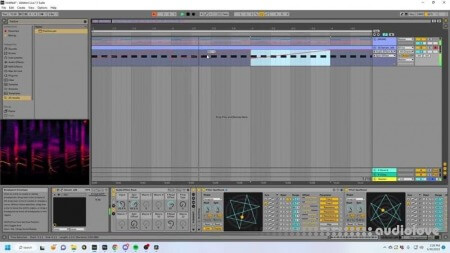
FANTASTiC | 06 April 2024 | 27 KB
Following up with a patreon request for expanding upon my Tipper Squelches tutorial, I made a lil walkthrough on building an improved squelch generator rack and go over how to use it and some of my workflow.
You essentially automate the 'input' knob for filter + pitch movement, and then every other knob will modulate how that initial 'input' automation works. sooo you're automating how your automation is automated by the spellbook.
a download for the .adg for the squelch generator rack should be attached. It should operate as an instrument rack you can drag onto midi channels now. If you're not using serum, just map your synthesizer of choice's pitch and release to the appropriate mapping.
If anyone has questions or other mini tutorial requests please lmk! enjoy
6/06/23 EDIT: I've updated the rack very slightly, and made it an .adg file since it the .als files are incompatible with people without the same version of ableton as I. Whoops
I've added a knob to change the attack time for a lowpass filter within serum, and mapped the actual simple release to the rack instead of a spellbook-connected release. I've also added a few knobs for adding 'wobble', which is the Echo audio device's random repitching features. (If you've ever played the Legend of Zelda, Majoras Mask or Ocarina of Time, using wobble over squelches creates the same sound as the deku scrubs which is just great)
I highly encourage you to modify and change the rack. The 'wobble' knobs aren't really necessary and are for making a very specific type of sound, so I suggest changing the last 4 knobs to do something else - maybe try FMing the original input synthesizer signal. Or add a frequency shifter, idk go nuts
If you're NOT using serum, you need to remap the coarse pitch knob within the spellbook, and as well as the Release and lowpass filter attack knobs within the audio effect rack.
home page
You essentially automate the 'input' knob for filter + pitch movement, and then every other knob will modulate how that initial 'input' automation works. sooo you're automating how your automation is automated by the spellbook.
a download for the .adg for the squelch generator rack should be attached. It should operate as an instrument rack you can drag onto midi channels now. If you're not using serum, just map your synthesizer of choice's pitch and release to the appropriate mapping.
If anyone has questions or other mini tutorial requests please lmk! enjoy
6/06/23 EDIT: I've updated the rack very slightly, and made it an .adg file since it the .als files are incompatible with people without the same version of ableton as I. Whoops
I've added a knob to change the attack time for a lowpass filter within serum, and mapped the actual simple release to the rack instead of a spellbook-connected release. I've also added a few knobs for adding 'wobble', which is the Echo audio device's random repitching features. (If you've ever played the Legend of Zelda, Majoras Mask or Ocarina of Time, using wobble over squelches creates the same sound as the deku scrubs which is just great)
I highly encourage you to modify and change the rack. The 'wobble' knobs aren't really necessary and are for making a very specific type of sound, so I suggest changing the last 4 knobs to do something else - maybe try FMing the original input synthesizer signal. Or add a frequency shifter, idk go nuts
If you're NOT using serum, you need to remap the coarse pitch knob within the spellbook, and as well as the Release and lowpass filter attack knobs within the audio effect rack.
home page
Only registered users can see Download Links. Please or login.


No comments yet