Additional Libraries
Dillon Bastan Songbird v1.0.2 [Max for Live]
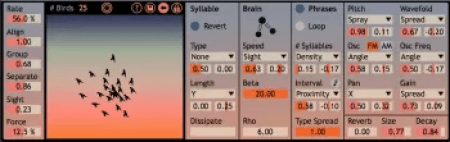
P2P | 18 February 2025 | 913.88 KB
Songbird is a MaxForLive audio instrument. It features a simulation of a flock of birds, each bird having its own model of a syrinx (a bird vocal organ) as well as a model of a simple birdbrain that controls the syrinx to create different syllables. Each bird's position, speed, angle, etc in the flock can be mapped to various parameters as modulation sources. This device yields anything from textures, drones, rhythms, harsh/haunting/noisy/pretty tones, generative soundscapes, odd melodies, and of course different sounding bird calls!
Comes with:
The device, user manual, 29 presets
Version Info:
Works with Live 10 and up!
Features:
A boids or flocking simulation with up to 32 birds with several parameters:
Rate, alignment, grouping, separation, sight radius, and force strength
Option to visualize sight radiuses
Randomize flock function
Save flock state function and a function to revert to saved state on transport start
Various parameters that are able to be mapped to several qualities of the flock for modulation:
Index spread, X position, Y position, Angle, Speed, Proximity to neighbor, Density of neighbors, Birds in sight, Brain modulations, Random spray
Several parameters for the bird brain model which create syllables (envelopes)
Several parameters for the syllable qualities
Parameters for making phrases or songs from the syllables
Wavefold, FM and AM options
Simple reverb parameters
To Install And Use Presets:
Drop the entire folder called 'Songbird' (NOT the folder called 'Songbird v.x.x.x') into the folder called 'ableton/user library/presets/instruments/max instrument'. This is found in the 'Places' section in Live's browser or in your finder/file browser. If you are going through finder (mac) the Ableton folder is typically in your 'Music' folder. If you are going through your file browser (windows) it is typically in the 'My Music' folder. The path to the .amxd file should be: 'ableton/user library/presets/instruments/max instrument/Songbird/Songbird.amxd'
home page
Comes with:
The device, user manual, 29 presets
Version Info:
Works with Live 10 and up!
Features:
A boids or flocking simulation with up to 32 birds with several parameters:
Rate, alignment, grouping, separation, sight radius, and force strength
Option to visualize sight radiuses
Randomize flock function
Save flock state function and a function to revert to saved state on transport start
Various parameters that are able to be mapped to several qualities of the flock for modulation:
Index spread, X position, Y position, Angle, Speed, Proximity to neighbor, Density of neighbors, Birds in sight, Brain modulations, Random spray
Several parameters for the bird brain model which create syllables (envelopes)
Several parameters for the syllable qualities
Parameters for making phrases or songs from the syllables
Wavefold, FM and AM options
Simple reverb parameters
To Install And Use Presets:
Drop the entire folder called 'Songbird' (NOT the folder called 'Songbird v.x.x.x') into the folder called 'ableton/user library/presets/instruments/max instrument'. This is found in the 'Places' section in Live's browser or in your finder/file browser. If you are going through finder (mac) the Ableton folder is typically in your 'Music' folder. If you are going through your file browser (windows) it is typically in the 'My Music' folder. The path to the .amxd file should be: 'ableton/user library/presets/instruments/max instrument/Songbird/Songbird.amxd'
home page
Only registered users can see Download Links. Please or login.


No comments yet