Groove3 UVI Tape Suite Explained [TUTORiAL]
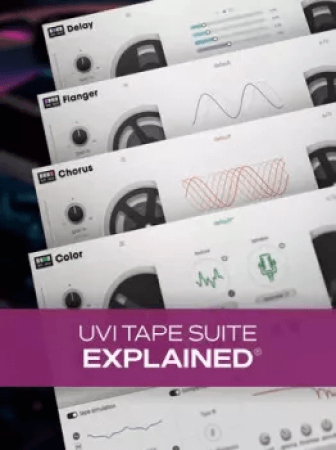
P2P | 19 July 2024 | 292 MB
Tape, glorious tape! In this UVI Tape Suite video course, production wiz Eli Krantzberg will give you a hands-on tour of UVI's great-sounding Tape Suite plug-in, including plenty of audio demonstrations and tips on usage, along with a thorough explanation of the various parameters and functions. From adding subtle saturation and non-linearity to getting creative with tape delay and more, it's all covered here! These UVI Tape Suite videos are designed for new users.
Eli kicks things off with a brief description of Tape Suite as a whole, including what's all included and what tape machines are being modeled, followed by a quick audio demonstration of each. Then he talks about gain staging and illustrates the various tools that push the tape harder or softer as desired.
Next, you'll examine many of the tape's sound parameters, such as filtering, tape speed or thickness, tape/playback head distances, and others, which can have a significant impact alone and when combined. This is where the digital modeling really shines, as any of these normally time-intensive tweaks in the hardware world can be auditioned on the fly with Tape Suite. Other topics include tape chorus (running multiple copies of the input signal with subtle variations applied), tape flanging (LFO-based or manual), tape delay, tape color, sound design (various routings, automations, etc.), and more!
If you've not experimented with tape emulation before, you're missing out on an incredible sonic tool. In this UVI Tape Suite course, you'll learn how to use these incredible plug-ins from UVI to their fullest extent quickly and easily. The results will not disappoint you! Explore the detailed descriptions of each UVI Tape Suite video tutorial to learn more about the concepts covered and how you can apply them in your own productions, regardless of the genre. Analog lives... watch "UVI Tape Suite Explained®" now!
What You Will Learn:
-How to use gain-staging to vary the amount of saturation or grit achieved
-Tweaking various tape-based parameters (thickness, tape speed, distance between tape heads, etc.) for different sounds
-Applying the four different effects - chorus, flanging, delay, color - in various ways and tweaking their respective parameters
-And more!
home page
Eli kicks things off with a brief description of Tape Suite as a whole, including what's all included and what tape machines are being modeled, followed by a quick audio demonstration of each. Then he talks about gain staging and illustrates the various tools that push the tape harder or softer as desired.
Next, you'll examine many of the tape's sound parameters, such as filtering, tape speed or thickness, tape/playback head distances, and others, which can have a significant impact alone and when combined. This is where the digital modeling really shines, as any of these normally time-intensive tweaks in the hardware world can be auditioned on the fly with Tape Suite. Other topics include tape chorus (running multiple copies of the input signal with subtle variations applied), tape flanging (LFO-based or manual), tape delay, tape color, sound design (various routings, automations, etc.), and more!
If you've not experimented with tape emulation before, you're missing out on an incredible sonic tool. In this UVI Tape Suite course, you'll learn how to use these incredible plug-ins from UVI to their fullest extent quickly and easily. The results will not disappoint you! Explore the detailed descriptions of each UVI Tape Suite video tutorial to learn more about the concepts covered and how you can apply them in your own productions, regardless of the genre. Analog lives... watch "UVI Tape Suite Explained®" now!
What You Will Learn:
-How to use gain-staging to vary the amount of saturation or grit achieved
-Tweaking various tape-based parameters (thickness, tape speed, distance between tape heads, etc.) for different sounds
-Applying the four different effects - chorus, flanging, delay, color - in various ways and tweaking their respective parameters
-And more!
home page
Only registered users can see Download Links. Please or login.


No comments yet