Windows
HoRNet LU Meter MK2 v2.1.1 [WiN]
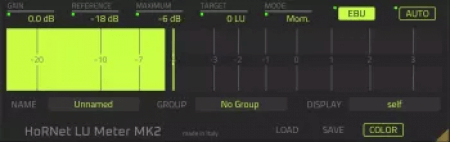
MOCHA | 25 July 2024 | 1.69 MB
Make sure your loudness is right
The HoRNet LU Meter MK2 is a digital loudness meter with auto gain staging and grouping functions, the redesigned and resizable GUI hides an intelligent tool that will improve your gain staging and mixing.
LU Meter MK2 is based on the concept of Loudness Units, a way of measuring audio that takes into consideration the human perception of sound so that the same level at different frequencies produces different reading on the meter.
HoRNet LU Meter MK2 implements the momentary, short term and integrated reading from the EBU R128 standard and applies the concept of “auto gain” to that measurement type, making sure that the signal never exceeds the chosen LU level. Auto gain and metering operations can be carried over using EBU standard (summing all channels in a single reading) or as separate channels in a non standard way.
Since this meter measures loudness, single peaks may exceed 0 dBFS when auto gain is applied, for this reason we added a safety “peak protection”. If the gain applied brings the peaks above the chosen safety level, it's adjusted so that those peaks are at the chosen value at maximum.
While the default calibration of the meter is set to -18LUFS (Loudness Units Full Scale) the plugin allows you to change this reference so that you can aim for higher or lower levels depending on your needs.
Loudness metering can help you better judge the level of your master or your single tracks as it will be perceived by the ear and so mix quickly and better.
HoRNet LU Meter MK2 comes equipped with our “auto gain” algorithm, this function lets you adjust automatically the gain of the track so that it's never louder than the chosen level.
Send parameter to group or to all
Many parameters of LU Meter MK2 can be copied across different instances of the plugin and this can be done within the same group (for example your drums) or every instance.
This option is available for: Gain, Reference, Max. peak, Target, Mode, EBU mode, Auto and Color. To change the default behaviour you can right click on the specific control and change its preferences. A green dot next to each control indicates when the control is currently “Send to group” enabled, an orange one, when is “Send to all” enabled.
Features:
LU momentary, short term and integrated.
LU peak hold.
RED blink clipping indicator.
Reference level settable from -60 to 0 LUFS.
Input gain from -30dB to +30dB.
Bar color freely selectable.
Stereo automatic gain adjustment with 6 different settings.
Auto gain with momentary or integrated method.
Peak protection between (no peak can exceed the set limit).
Auto Gain and meter setting can be set to whole group or to every instance at once.
Eight different assignable groups.
Stereo display.
Every instance can be named.
Groups names freely editable.
Ever instance of the plugin can display the value of every other named instance.
Standard compliance mode with EBU R128 momentary, short term or integrated.
Hardware accelerated GUI
home page
The HoRNet LU Meter MK2 is a digital loudness meter with auto gain staging and grouping functions, the redesigned and resizable GUI hides an intelligent tool that will improve your gain staging and mixing.
LU Meter MK2 is based on the concept of Loudness Units, a way of measuring audio that takes into consideration the human perception of sound so that the same level at different frequencies produces different reading on the meter.
HoRNet LU Meter MK2 implements the momentary, short term and integrated reading from the EBU R128 standard and applies the concept of “auto gain” to that measurement type, making sure that the signal never exceeds the chosen LU level. Auto gain and metering operations can be carried over using EBU standard (summing all channels in a single reading) or as separate channels in a non standard way.
Since this meter measures loudness, single peaks may exceed 0 dBFS when auto gain is applied, for this reason we added a safety “peak protection”. If the gain applied brings the peaks above the chosen safety level, it's adjusted so that those peaks are at the chosen value at maximum.
While the default calibration of the meter is set to -18LUFS (Loudness Units Full Scale) the plugin allows you to change this reference so that you can aim for higher or lower levels depending on your needs.
Loudness metering can help you better judge the level of your master or your single tracks as it will be perceived by the ear and so mix quickly and better.
HoRNet LU Meter MK2 comes equipped with our “auto gain” algorithm, this function lets you adjust automatically the gain of the track so that it's never louder than the chosen level.
Send parameter to group or to all
Many parameters of LU Meter MK2 can be copied across different instances of the plugin and this can be done within the same group (for example your drums) or every instance.
This option is available for: Gain, Reference, Max. peak, Target, Mode, EBU mode, Auto and Color. To change the default behaviour you can right click on the specific control and change its preferences. A green dot next to each control indicates when the control is currently “Send to group” enabled, an orange one, when is “Send to all” enabled.
Features:
LU momentary, short term and integrated.
LU peak hold.
RED blink clipping indicator.
Reference level settable from -60 to 0 LUFS.
Input gain from -30dB to +30dB.
Bar color freely selectable.
Stereo automatic gain adjustment with 6 different settings.
Auto gain with momentary or integrated method.
Peak protection between (no peak can exceed the set limit).
Auto Gain and meter setting can be set to whole group or to every instance at once.
Eight different assignable groups.
Stereo display.
Every instance can be named.
Groups names freely editable.
Ever instance of the plugin can display the value of every other named instance.
Standard compliance mode with EBU R128 momentary, short term or integrated.
Hardware accelerated GUI
home page
Only registered users can see Download Links. Please or login.


No comments yet