Windows
Sonible Pureverb v1.0.1 [WiN]
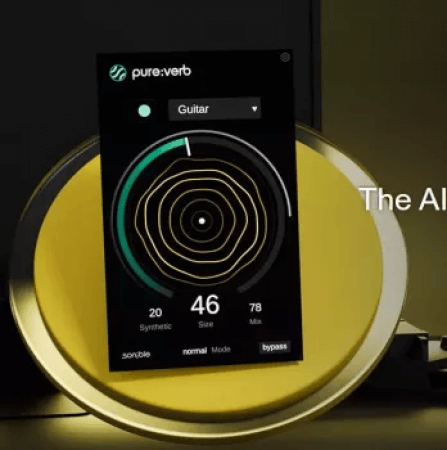
TCD | 10 August 2024 | 21.1 MB
pure:verb creates reverb effects that are an impeccable fit for any input signal, and offers a straightforward yet powerful control set for sound-shaping.
Automatic parametrization for high-quality results
Intelligent processing and input-specific profiles
Synthetic control, reverb size parameter and 3 reverb modes
Features
Intelligent profiles instead of standard presets
Reverb effects that match input characteristics
pure:verb is equipped with a unique learning feature and input-specific profiles which ensure that every reverb computed by the plug-in matches the spectral and temporal characteristics of your input signal. With this reverb plug-in you won't have to battle with all the technically tricky parts that come along with working on reverb effects. Select a profile and hit the button – pure:verb automatically takes care of boomy low-ends, muddy mids and harsh high-ends.
Your sound, your call
Discover space and evoke emotions
Grab pure:verb if you want to stay in your creative flow while adding space and depth in post-production. Whether you are going for a mix with a warm and personal touch starring soft vocals, solo instruments or want an immersive and dense reverb effect for orchestral sounds or synth pads, simply by controlling the size of the virtual reverb space you can highlight any vibe.
Synthetic, mode and mix
Creative options that pack a punch
pure:verb offers powerful fine-tuning options that will inspire you to create really extraordinary sounds. By increasing the Synthetic value, you can transform a natural-sounding environment reverb to one that's out of this world. pure:verb also offers three reverb modes to help boost your creativity up a notch: Infinite, Reverse and Bounce.
home page
Automatic parametrization for high-quality results
Intelligent processing and input-specific profiles
Synthetic control, reverb size parameter and 3 reverb modes
Features
Intelligent profiles instead of standard presets
Reverb effects that match input characteristics
pure:verb is equipped with a unique learning feature and input-specific profiles which ensure that every reverb computed by the plug-in matches the spectral and temporal characteristics of your input signal. With this reverb plug-in you won't have to battle with all the technically tricky parts that come along with working on reverb effects. Select a profile and hit the button – pure:verb automatically takes care of boomy low-ends, muddy mids and harsh high-ends.
Your sound, your call
Discover space and evoke emotions
Grab pure:verb if you want to stay in your creative flow while adding space and depth in post-production. Whether you are going for a mix with a warm and personal touch starring soft vocals, solo instruments or want an immersive and dense reverb effect for orchestral sounds or synth pads, simply by controlling the size of the virtual reverb space you can highlight any vibe.
Synthetic, mode and mix
Creative options that pack a punch
pure:verb offers powerful fine-tuning options that will inspire you to create really extraordinary sounds. By increasing the Synthetic value, you can transform a natural-sounding environment reverb to one that's out of this world. pure:verb also offers three reverb modes to help boost your creativity up a notch: Infinite, Reverse and Bounce.
x64: AAX, VST3, VST2 | x86: JBridge
Necessary prerequisite packages installed:
Microsoft Visual C++ 2015-2022 Redistributable
x64 v14.0.24212 or greater, x64.
Just install...
-TCD
P.S. If you can't see it well, edit this file for no
OpenGL here:
%appdata%\com.sonible.purelimit\com.sonible.pureverb.plist
Under the line with "UseOpenGL" there is a "true" - set
it to "false" (without quotes) and save.
Enjoy!
Developer's release notes:
-fixed stability issue with Cubase 13
Necessary prerequisite packages installed:
Microsoft Visual C++ 2015-2022 Redistributable
x64 v14.0.24212 or greater, x64.
Just install...
-TCD
P.S. If you can't see it well, edit this file for no
OpenGL here:
%appdata%\com.sonible.purelimit\com.sonible.pureverb.plist
Under the line with "UseOpenGL" there is a "true" - set
it to "false" (without quotes) and save.
Enjoy!
Developer's release notes:
-fixed stability issue with Cubase 13
home page
Only registered users can see Download Links. Please or login.


No comments yet