MiDi
MDL Tone Ultimate Heavy Grooves [MiDi]
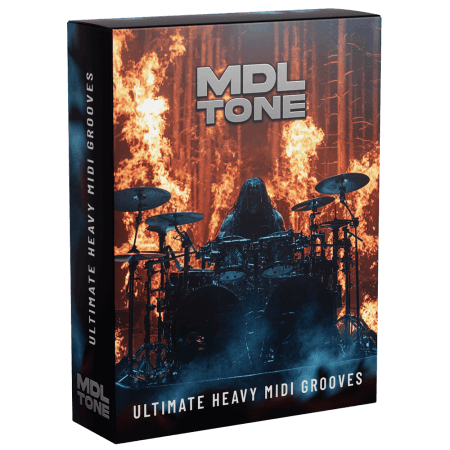
P2P | 11 January 2025 | 141.03 KB
Ultimate Heavy Midi Grooves
The first of MDLTONE MIDI groove packs. A versatile 'all-rounder' for varying styles of metal. From fast thrash beats, to blast beats, rock beats, build ups, intro sections, heavy breakdowns and a range of different types of fills. The MIDI is organised into 14 'song' folders. Each 'song' is at a different bpm and has 14 or more grooves for you to utilise in your writing.
Installation guide:
1. Download and Extract
After purchasing, download the Ultimate Heavy Grooves MIDI Pack ZIP file from the link in your confirmation email. Extract the contents of the ZIP file to a location on your computer.
2. Open the Library Folder in Kontakt
3. Locate the MIDIfiles Folder
In the folder that opens, find and open the subfolder named 'MIDIfiles'.
4. Copy the MIDI Pack Files
Drag and drop or copy and paste the extracted files from the Ultimate Heavy Grooves MIDI Pack (from Step 1) into the MIDIfiles folder.
5. Restart Kontakt
home page
The first of MDLTONE MIDI groove packs. A versatile 'all-rounder' for varying styles of metal. From fast thrash beats, to blast beats, rock beats, build ups, intro sections, heavy breakdowns and a range of different types of fills. The MIDI is organised into 14 'song' folders. Each 'song' is at a different bpm and has 14 or more grooves for you to utilise in your writing.
Installation guide:
1. Download and Extract
After purchasing, download the Ultimate Heavy Grooves MIDI Pack ZIP file from the link in your confirmation email. Extract the contents of the ZIP file to a location on your computer.
2. Open the Library Folder in Kontakt
- Open Kontakt.
- In the Kontakt Library section, locate the Ultimate Heavy Drums instrument.
- Click on the small dropdown arrow next to Ultimate Heavy Drums and select 'Open containing folder...'
3. Locate the MIDIfiles Folder
In the folder that opens, find and open the subfolder named 'MIDIfiles'.
4. Copy the MIDI Pack Files
Drag and drop or copy and paste the extracted files from the Ultimate Heavy Grooves MIDI Pack (from Step 1) into the MIDIfiles folder.
5. Restart Kontakt
- Close Kontakt and then reopen it.
- Go to the 'grooves' section within the Ultimate Heavy Drums instrument.
- You should now see the new grooves available in the library.
home page
Only registered users can see Download Links. Please or login.


No comments yet