Windows / Mac OSX
Image-Line FL Studio 20 v20.8.3.2304 [WiN, MacOSX]
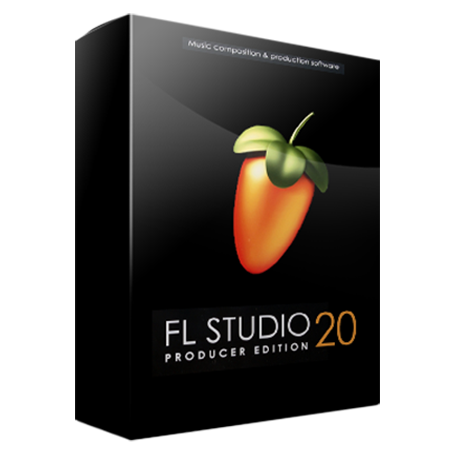
WiN: P2P | 05 August 2021 | 1.02 GB
MAC: P2P | 05 August 2021 | 800.92 MB
MAC: P2P | 05 August 2021 | 800.92 MB
FL Studio is a complete software music production environment or Digital Audio Workstation (DAW). Representing more than 20 years of innovative development it has everything you need in one package to compose, arrange, record, edit, mix and master professional quality music.
Use FL Studio with a multi-touch monitor and do more with your fingers. Why not replace your mixer controller with a touch screen.
Use the Dashboard plugin to create your own customized controllers on the fly.
· Advanced Audio
Multi-track audio recording Time-stretching and pitch shifting pristine audio editing.
· Sequencing
Industry leading Piano roll editor MIDI recording and control Pattern or Linear workflow.
· Mixing & Effects
Multi-track mixer Automation control VST plugin support.
Release Note: (v20.8.3.2304)
Release Note: (v20.7.2.1863 RC4 x86 x64)
home page
Use FL Studio with a multi-touch monitor and do more with your fingers. Why not replace your mixer controller with a touch screen.
Use the Dashboard plugin to create your own customized controllers on the fly.
· Advanced Audio
Multi-track audio recording Time-stretching and pitch shifting pristine audio editing.
· Sequencing
Industry leading Piano roll editor MIDI recording and control Pattern or Linear workflow.
· Mixing & Effects
Multi-track mixer Automation control VST plugin support.
v20.8.3 (MARCH 17, 2021) Changelog:
Changes
Added buttons to copy gradient colors in the color selector.
Use new open and save dialogs everywhere in the program itself.
ZGE Visualizer -added warning when exporting uncompressed video files.
ZGE Visualizer - use new open and save dialogs.
Bugfixes
(common)
10998 Automation of the mix level knob for effect slots is compensated by the wrong latency value
11031 Envelope editors don't show hints when the mouse cursor is moved over them
10974 Linked controls are updated in increments of 2 instead of 1 for the Fire controller
10913 Env Editor: hints do not follow FL hints rules
10654 Crash with audio loop recording in FL 20.8.1
10263 Gradient editor in colour selector gets wrong colour for defaults
11011 It's not possible to select an empty filter group in the Channel Rack
9032 Note color in the piano roll is different when the color dialog is opened and accepted
10246 'Render all playlist tracks' (and track groups) doesn't render from the song start
11038 Render to DWP file holds a lock on the resulting file so it can't be deleted
11004 Some colors can't be selected in the color dialog if the 'safe colors' option is enabled
10970 The audio clip list in the Picker Panel is not updated after rendering the pattern
11006 The same size is shown in the render window when trying to render a 24 bit or 32 bit wave file
11016 The selected Channel Rack filter group is not remembered
-
10984 DirectWave: the about screen doesn't display a waveform at 200% scaling
11040 Distructor: incorrect value shown in the control popup menu when used in Patcher
10941 DrumSynth Live: incorrect hint for the OSC 2 envelope shape
11008 DX10: the sound is different in version 20.8.2 compared to earlier versions
590 Edison: plugin window doesn't snap to edges when resizing
11047 Edison: metadata is not saved to wave file
10937 FPC: the pad popup menu affects the selected pad instead of the one that was clicked on
10935 FPC: no hint shown for pads
11033 GMS: the preset list doesn't have a scroll bar
10983 Maximus: inconsistent selector types for the Time smoothing option in the Options menu
10994 Maxx plugins: visual glitches when using 300% legacy scaling
11018 Slicex: trigger notes are not saved
11001 Stereo Shaper: some visuals are misaligned
11057 Wrapper: the sidechain menu treats entries that start with '-' as a caption
10925 Delay 3: crash when tweaking controls
Changes
Added buttons to copy gradient colors in the color selector.
Use new open and save dialogs everywhere in the program itself.
ZGE Visualizer -added warning when exporting uncompressed video files.
ZGE Visualizer - use new open and save dialogs.
Bugfixes
(common)
10998 Automation of the mix level knob for effect slots is compensated by the wrong latency value
11031 Envelope editors don't show hints when the mouse cursor is moved over them
10974 Linked controls are updated in increments of 2 instead of 1 for the Fire controller
10913 Env Editor: hints do not follow FL hints rules
10654 Crash with audio loop recording in FL 20.8.1
10263 Gradient editor in colour selector gets wrong colour for defaults
11011 It's not possible to select an empty filter group in the Channel Rack
9032 Note color in the piano roll is different when the color dialog is opened and accepted
10246 'Render all playlist tracks' (and track groups) doesn't render from the song start
11038 Render to DWP file holds a lock on the resulting file so it can't be deleted
11004 Some colors can't be selected in the color dialog if the 'safe colors' option is enabled
10970 The audio clip list in the Picker Panel is not updated after rendering the pattern
11006 The same size is shown in the render window when trying to render a 24 bit or 32 bit wave file
11016 The selected Channel Rack filter group is not remembered
-
10984 DirectWave: the about screen doesn't display a waveform at 200% scaling
11040 Distructor: incorrect value shown in the control popup menu when used in Patcher
10941 DrumSynth Live: incorrect hint for the OSC 2 envelope shape
11008 DX10: the sound is different in version 20.8.2 compared to earlier versions
590 Edison: plugin window doesn't snap to edges when resizing
11047 Edison: metadata is not saved to wave file
10937 FPC: the pad popup menu affects the selected pad instead of the one that was clicked on
10935 FPC: no hint shown for pads
11033 GMS: the preset list doesn't have a scroll bar
10983 Maximus: inconsistent selector types for the Time smoothing option in the Options menu
10994 Maxx plugins: visual glitches when using 300% legacy scaling
11018 Slicex: trigger notes are not saved
11001 Stereo Shaper: some visuals are misaligned
11057 Wrapper: the sidechain menu treats entries that start with '-' as a caption
10925 Delay 3: crash when tweaking controls
Release Note: (v20.8.3.2304)
This patch make sure that fl studio do not tracks you
With this patch no need to add firewall
This patch work for mac m1 system
With this patch trial pop are removed and u can use fl studio as genuine copy
With this patch no need to add firewall
This patch work for mac m1 system
With this patch trial pop are removed and u can use fl studio as genuine copy
Release Note: (v20.7.2.1863 RC4 x86 x64)
There is no need to load localized resource dlls in this version.
You can edit resources as before directly in the _FLEngine.dll and _FLEngine_x64.dll files (not packed with a protector)
You can edit resources as before directly in the _FLEngine.dll and _FLEngine_x64.dll files (not packed with a protector)
home page
Only registered users can see Download Links. Please or login.


Comments