Additional Libraries
Cinesamples CineBrass CORE 1.8.0 [KONTAKT]
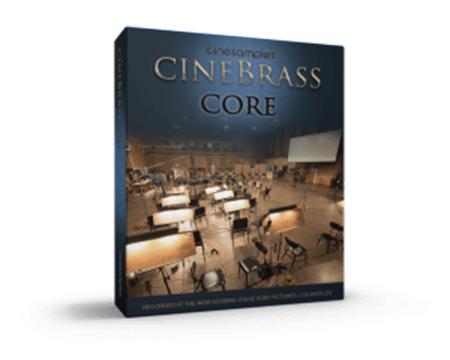
P2P | 26 March 2020 | 10.9 GB
The CineBrass Core Library is Cinesamples’ orchestral brass sample library for Kontakt. Recorded at the world famous SONY Pictures Scoring Stage in Los Angeles, and mixed by veteran legend Dennis Sands (Oz: the Great and Powerful, Argo, Avengers, Back to the Future, Forrest Gump, Shawshank Redemption, American Beauty).The CineBrass Core Library covers the essentials of the orchestral brass section, and functions as a foundation in our composing templates. For expanded content, check out the CineBrass PRO expansion!
WHAT'S NEW IN CINEBRASS 1.6?
CineBrass Core 1.6 now includes the addition of several new 'Ensemble' patches. These new patches combine the core instruments (Trumpet, Horn, Trombone, Tuba) into a single patch stretched across the keyboard. These Ensemble patches encompass most of the primary short and sustain articulations of each instrument, the ranges of which can be adjusted on the SETTINGS tab of the user interface.
Beneath the EQ area in the SETTINGS tab, you can find the “Advanced Controls” which is a unique setting we created specifically for these ensemble patches. The four knobs control the range of the different instruments within one section. The advanced controls are set to the instruments’ strongest pitch range by default but can be changed to any value so long it is within the range of the instrument. Again, the user can also assign MIDI CCs to these knobs.
CineBrass is revolutionary in its power and simplicity for recreating the sound of the orchestral brass section. The library was designed by composers, for composers, with direct feedback from the film music community during its development. The result is a brass library that is easy to use, composer-friendly, with unparalleled recording quality. CineBrass does not require you to purchase any sampling software, and is licensed to work with the free Kontakt Player. All you need is a sequencer like Logic, Cubase, Digital Performer, LIVE, Cakewalk, or even Apple GarageBand and you’ll be up and running. You can also use CineBrass with your favorite notation software such as Sibelius or Finale.
The CineBrass Core Library covers the essentials of the orchestral brass section, and functions as a foundation in our composing templates.
All of the Articulations Patches in CineBrass contain shorts of various lengths and dynamics, as well as sustains. We recorded multiple repetitions per note and multiple dynamics as follows:v
Also, all of the mapping in the Articulations Patches is dynamic, so you can select from 5 intuitive presets in the user interface. A custom mapping grid is offered, for users who wish to customize the parameters beyond the presets. Every parameter and value is changeable, and nearly any combination is possible. Of course, if you are not a tweaker, you can stick with one of the 5 preset mappings (recommended).
TRUE LEGATO PATCHES
What is True Legato? True legato means that we sampled all of the intervalic leaps throughout the ranges, both upwards and downwards, for each brass section. When you play a True Legato patch, it instantly analyses the intervals you play, then plays the appropriate transitional leap between the notes. The result is a smooth and realistic legato performance. For all sections we did this at 2 dynamic levels, again using our dynamic morphing to blend seamlessly from piano to fortissimo. A key feature of our True Legato patches, is the Polyphonic Legato mode. This mode allows you to play lines of 2 or more notes simultaneously, while maintaining the appropriate transition samples between all notes. This is especially effective when playing chords that need to connect in a realistic way. These true legato patches are taken from the full articulation patches, and can be triggered in the full articulation patches by holding the down the pedal (by default.) We have included these separate patches for ease of access to the legato patches. Separated Patch List: We have included short and sustain patch splits which are derived from the full articulation patches, so that if you want to have separate tracks and instruments for each of the articulations you can quickly drag them in to form your own MULTI. For example the Six Horn Patch has Legato Sustains, eighths, quarters, whole in the articulation patch. In a sub folder we have split each of these and set them as a default (FYI – it will still load the full set) to form 4 separate instrument patches.
WHAT'S NEW IN CINEBRASS CORE 1.7:
CINESAMPLES’ ADAPTIVE LEGATO ENGINE
CineBrass CORE v1.7 has been rebuilt from the ground up to include the Cinesamples Adaptive Legato Engine featured in CineStrings SOLO, CineStrings CORE, and CineWinds CORE and PRO. It allows you to tailor the legato response to your own playing style, and is designed to respond musically to your performance. The engine detects your playing speed and intelligently adjusts the interval speed to match. This means you can play slow, expressive lines and fast runs in a single performance, without touching the speed dial. Additionally, the intensity parameter responds to velocity.
TROMBONE ENSEMBLE TRUE LEGATO
We returned to the MGM Scoring Stage at Sony Studios to record True Legato samples for Trombone Ensemble. These samples are now seamlessly integrated with our previous Trombone Ensemble Articulations.
NEW MAPPING TAB
CineBrass CORE includes a brand new mapping area that allows for greater flexibility in customizing composer workflows. The new mapping system allows for articulations to be blended together, using polyphonic keyswitching or overlapping velocity/CC ranges. This allows for even more flexibility for tailoring CineBrass CORE to your individual needs. You may add articulations using the + Add Articulation + button and subtract articulations using the X on the right. The ACCENTED LEGATO control layers an additional articulation (Marcato, Staccato, Spiccato) over legato transitions.
NEW PATCHES
home page
WHAT'S NEW IN CINEBRASS 1.6?
CineBrass Core 1.6 now includes the addition of several new 'Ensemble' patches. These new patches combine the core instruments (Trumpet, Horn, Trombone, Tuba) into a single patch stretched across the keyboard. These Ensemble patches encompass most of the primary short and sustain articulations of each instrument, the ranges of which can be adjusted on the SETTINGS tab of the user interface.
Beneath the EQ area in the SETTINGS tab, you can find the “Advanced Controls” which is a unique setting we created specifically for these ensemble patches. The four knobs control the range of the different instruments within one section. The advanced controls are set to the instruments’ strongest pitch range by default but can be changed to any value so long it is within the range of the instrument. Again, the user can also assign MIDI CCs to these knobs.
CineBrass is revolutionary in its power and simplicity for recreating the sound of the orchestral brass section. The library was designed by composers, for composers, with direct feedback from the film music community during its development. The result is a brass library that is easy to use, composer-friendly, with unparalleled recording quality. CineBrass does not require you to purchase any sampling software, and is licensed to work with the free Kontakt Player. All you need is a sequencer like Logic, Cubase, Digital Performer, LIVE, Cakewalk, or even Apple GarageBand and you’ll be up and running. You can also use CineBrass with your favorite notation software such as Sibelius or Finale.
The CineBrass Core Library covers the essentials of the orchestral brass section, and functions as a foundation in our composing templates.
All of the Articulations Patches in CineBrass contain shorts of various lengths and dynamics, as well as sustains. We recorded multiple repetitions per note and multiple dynamics as follows:v
- Eighths Staccato @ 8xRR p to ff
- Quarters Tenuto @ 4xRR p to ff
- Halves Marcato @ 2xRR p to ff
- Sustains with smooth dynamic morphing
Also, all of the mapping in the Articulations Patches is dynamic, so you can select from 5 intuitive presets in the user interface. A custom mapping grid is offered, for users who wish to customize the parameters beyond the presets. Every parameter and value is changeable, and nearly any combination is possible. Of course, if you are not a tweaker, you can stick with one of the 5 preset mappings (recommended).
TRUE LEGATO PATCHES
What is True Legato? True legato means that we sampled all of the intervalic leaps throughout the ranges, both upwards and downwards, for each brass section. When you play a True Legato patch, it instantly analyses the intervals you play, then plays the appropriate transitional leap between the notes. The result is a smooth and realistic legato performance. For all sections we did this at 2 dynamic levels, again using our dynamic morphing to blend seamlessly from piano to fortissimo. A key feature of our True Legato patches, is the Polyphonic Legato mode. This mode allows you to play lines of 2 or more notes simultaneously, while maintaining the appropriate transition samples between all notes. This is especially effective when playing chords that need to connect in a realistic way. These true legato patches are taken from the full articulation patches, and can be triggered in the full articulation patches by holding the down the pedal (by default.) We have included these separate patches for ease of access to the legato patches. Separated Patch List: We have included short and sustain patch splits which are derived from the full articulation patches, so that if you want to have separate tracks and instruments for each of the articulations you can quickly drag them in to form your own MULTI. For example the Six Horn Patch has Legato Sustains, eighths, quarters, whole in the articulation patch. In a sub folder we have split each of these and set them as a default (FYI – it will still load the full set) to form 4 separate instrument patches.
- 01 Trumpets Ensemble Articulations
- 02 Trumpets Ensemble True Legato
- 03 Trumpet Solo True Legato
- 04 Two Horns Articulations
- 05 Two Horns True Legato
- 06 Six Horns Articulations
- 07 Six Horns True Legato
- 08 Horn Solo True Legato
- 09 Trombone Ensemble Articulations
- 10 Tuba + Bass Trombone Articulations
- 11 Cimbasso + Bass Trombone Articulations
- 12 Trumpet Ensemble Effects
- 13 Horns Ensemble Rips
- 14 Low Brass Pads
- 15 CineBrass Ensemble Articulations
- 16 CineBrass Ensemble Sustains
WHAT'S NEW IN CINEBRASS CORE 1.7:
CINESAMPLES’ ADAPTIVE LEGATO ENGINE
CineBrass CORE v1.7 has been rebuilt from the ground up to include the Cinesamples Adaptive Legato Engine featured in CineStrings SOLO, CineStrings CORE, and CineWinds CORE and PRO. It allows you to tailor the legato response to your own playing style, and is designed to respond musically to your performance. The engine detects your playing speed and intelligently adjusts the interval speed to match. This means you can play slow, expressive lines and fast runs in a single performance, without touching the speed dial. Additionally, the intensity parameter responds to velocity.
TROMBONE ENSEMBLE TRUE LEGATO
We returned to the MGM Scoring Stage at Sony Studios to record True Legato samples for Trombone Ensemble. These samples are now seamlessly integrated with our previous Trombone Ensemble Articulations.
NEW MAPPING TAB
CineBrass CORE includes a brand new mapping area that allows for greater flexibility in customizing composer workflows. The new mapping system allows for articulations to be blended together, using polyphonic keyswitching or overlapping velocity/CC ranges. This allows for even more flexibility for tailoring CineBrass CORE to your individual needs. You may add articulations using the + Add Articulation + button and subtract articulations using the X on the right. The ACCENTED LEGATO control layers an additional articulation (Marcato, Staccato, Spiccato) over legato transitions.
NEW PATCHES
- Trombone Ensemble True Legato (Brassy)
- Trombone Ensemble True Legato (Mellow)
- Ensemble Chords Articulations
- Ensemble Chords Sustains
home page
Only registered users can see Download Links. Please or login.


Comments