Windows / Mac OSX
Sound Guru The Tangle v0.1.5 [WiN, MacOSX]
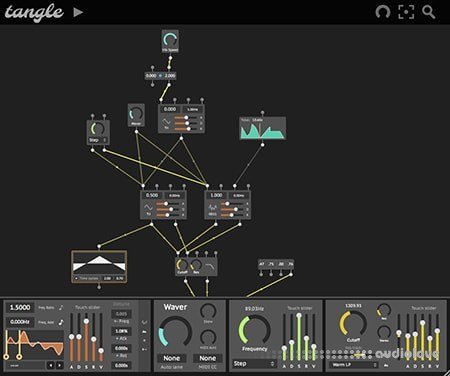
P2P | 04 September 2018 | WiN: 6.85 MB | MAC: 11.85 MB
You don't usually see the words "simple" and "modular synth" in the same sentence. But that's what Tangle aims to be. Just 12 components, and a canvas to put them on. Hook them up to explore with new combinations and cross-pollinations of FM, AM, subtractive, and comb delay synthesis.
Tangle is in early access beta, and has a reduced price. Beta buyers will receive free updates including all 1.x releases. Contribute to development and influence new features!
Meet the team...
Components
On the canvas, minature components represent elements in your sound. They show information about the object's settings, and quick controls for important parameters. Selecting one or more objects brings up a detailed panel for each object, which exposes the full controls.
Components are built for simplicity and flexibility. For example, each oscillator has an internal ADSR envelope to reduce clutter on the graph. But if you want, you can turn it off and plug in a multi-stage envelope instead. Another example is a delay component which can be used both in a regular way and as comb filter for Karplus string synthesis.
Oscillator
The Tangle's oscillator functions both at audio rates and as an LFO. All the standard waveshapes are here... plus about 5,000 more from Adventure Kid. You can easily add your own to the waveform folder too.
The handy waveform browser loads, displays, scrolls and searches thousands of waves as smooth as butter. Each oscillator can load and blend dynamically between 4 waveforms.
In addition, the oscillator includes optional extras to reduce the number of components on your canvas: a simple ADSR envelope, stereo outputs, and 'slop' controls for unstable frequency and envelope times.
Polyphony & live patching
The Tangle is programmed in efficient native C++ and most patches can be played polyphonically with little CPU usage. To make things even more fun, there are several polyphonic glide algorithms and temperament selector allowing you to experiment with just intonation and other tunings.
If you want to get lost in some modular-style live patching, hit the 'start' toggle at the top of the screen and The Tangle begins droning a note. Add components and connect them on the fly – it'll be midnight before you know it! When you've added enough connections you'll understand why it's called Tangle...
Graph interactions
Several well-known music applications use the 'boxes and cables' approach. It allows the user a huge amount of freedom and creativity in exploring ideas, in a similar way to hardware modules. But in many cases the interaction in these programs is complex and slow.
The Tangle aims to simplify, streamline and beautify. Many small details add up to a smooth workflow.
home page
Tangle is in early access beta, and has a reduced price. Beta buyers will receive free updates including all 1.x releases. Contribute to development and influence new features!
Meet the team...
Components
On the canvas, minature components represent elements in your sound. They show information about the object's settings, and quick controls for important parameters. Selecting one or more objects brings up a detailed panel for each object, which exposes the full controls.
Components are built for simplicity and flexibility. For example, each oscillator has an internal ADSR envelope to reduce clutter on the graph. But if you want, you can turn it off and plug in a multi-stage envelope instead. Another example is a delay component which can be used both in a regular way and as comb filter for Karplus string synthesis.
- Oscillator blend between several waveforms, use as audio or LFO
- Filter choose from zero-delay, warm 24db, or 12db SVF types.
- Noise includes unusual types like crackle, hiss & pink.
- Envelope infinite curve and step stages, loops, modulatable times.
- Sequencer modulatable 'Cartesian' style inspired by MakeNoise.
- Macro knob and XY Pad for control and DAW automation.
- Quantise for restricting control signal values
- MixPan with several algorithm for unusual mix & pan modulations
- Delay in seconds, beats or hertz, with modulatable time & cutoff
- Expression capture velocity, aftertouch etc.
- Scope view signal from any component on the canvas.
Oscillator
The Tangle's oscillator functions both at audio rates and as an LFO. All the standard waveshapes are here... plus about 5,000 more from Adventure Kid. You can easily add your own to the waveform folder too.
The handy waveform browser loads, displays, scrolls and searches thousands of waves as smooth as butter. Each oscillator can load and blend dynamically between 4 waveforms.
In addition, the oscillator includes optional extras to reduce the number of components on your canvas: a simple ADSR envelope, stereo outputs, and 'slop' controls for unstable frequency and envelope times.
Polyphony & live patching
The Tangle is programmed in efficient native C++ and most patches can be played polyphonically with little CPU usage. To make things even more fun, there are several polyphonic glide algorithms and temperament selector allowing you to experiment with just intonation and other tunings.
If you want to get lost in some modular-style live patching, hit the 'start' toggle at the top of the screen and The Tangle begins droning a note. Add components and connect them on the fly – it'll be midnight before you know it! When you've added enough connections you'll understand why it's called Tangle...
Graph interactions
Several well-known music applications use the 'boxes and cables' approach. It allows the user a huge amount of freedom and creativity in exploring ideas, in a similar way to hardware modules. But in many cases the interaction in these programs is complex and slow.
The Tangle aims to simplify, streamline and beautify. Many small details add up to a smooth workflow.
- Connect multiple objects to a single input. There's little need for mixer objects.
- Blend signals by changing each input's strength and range, then adding or multiplying with other signals.
- Oscilliscopes everywhere! Easily inspect the signal at different points.
- Zoomable components with no loss in quality. Everything is drawn in vectors, so it looks gorgeous on today's high resolution screens.
- Helpful tooltips give additional information on almost every control.
home page
Only registered users can see Download Links. Please or login.


No comments yet