Windows / Mac OSX
Native Instruments Kontakt 6 v6.7.1 / v6.6.1 [WiN, MacOSX]
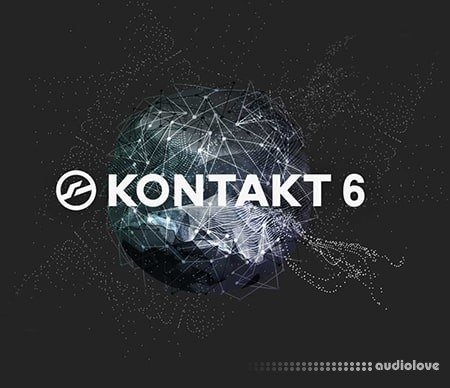
WiN: Team R2R | 05 April 2022 | 479.09 MB
MAC: MORiA | 17 September 2021 | 581.58 MB
MAC: MORiA | 17 September 2021 | 581.58 MB
With KONTAKT 6, you can sound like a snare drum, a symphony orchestra, or anything in between, from a universe of sampled instruments. It’s a simple sampler when you want it to be, and a deep sonic scripting laboratory when you need something more. The next generation of the world’s favorite sampling platform gives you new instruments and new features under the hood – so you can layer, link, stretch, and shape your sounds any way you can imagine.
What's new?
Over two decades, KONTAKT has become a highly-developed engine for creating and playing sampled instruments. KONTAKT 6 offers more for players and builders alike:
Introducing KONTAKT Play Series: Three new instruments for the KONTAKT library, offering pristine, contemporary sound in a creative and streamlined interface
Wavetable synthesis module: Build hybrid instruments for entirely new sounds
Enhanced effects: Even more effects for your creations, for greater expression and realism
Creator Tools: New standalone application dedicated to improving the library creation and editing process.
THREE NEW INSTRUMENTS
KONTAKT 6 introduces the KONTAKT Play Series: Sonically rich sample libraries that combine powerful sound design with simple playability. Each offers eight intelligently mapped macro knobs giving you a wide-sweeping, intuitive range of control. They all showcase KONTAKT’s new wavetable module, each offering two blendable sound sources and a unique take on a speciality style.
ANALOG DREAMS
Iconic 20th century hardware synthesizers captured with an intricate level of detail, and creatively processed with seminal outboard effects. This hybrid analog/digital instrument utilizes blendable sound sources to deliver a modern take on classic electro and synthwave, which have seen a resurgence in recent cinema.
ETHEREAL EARTH
Hybrid organic/electronic instrument that takes myriad acoustic instruments from around the world, and combines it with digital synthesis, organic foley layers, and effects processing. The result fuses traditional and digital, with basses, strings (bowed and plucked), wind instruments, tuned percussion, bells/metals, pads/drones, leads, and textural ambiences.
HYBRID KEYS
A contemporary, creative, and ultimately new take on keys and piano sounds. HYBRID KEYS moves away from conventional sampling processes and instead focuses on inventive techniques such as re-amping, creative mic positioning in interesting spaces, and vari-speed experiments with tape.
NEW FEATURES FOR BUILDERS
KONTAKT has long since grown beyond its origins as a software sampler, and now provides a solid foundation for building advanced sample-based instruments. We’ve been supporting this platform, and the people who use it, with continuous updates to KONTAKT 5, and KONTAKT 6 builds on this strategy with some big additions for you builders out there.
NEW EFFECTS
Replika Delay: Based on the dedicated Native Instruments plug-in REPLIKA XT, it offers multiple delay modes, each with a vastly different sound character.
Room Reverb: A new high-quality algorithmic room reverb that offers options for real time modulation.
Hall Reverb: Another high-quality algorithmic reverb, tuned for hall sounds.
Plate Reverb: Emulates a plate reverberator for for classic vintage metallic sounds.
Cry Wah: Wah-wah effect module, based on the most popular wah pedal of all time.
WAVETABLE MODULE
The latest version of KONTAKT adds wavetable synthesis to the ever expanding KONTAKT toolset. All three of the new Play Series instruments incorporate this new module, and we’re looking forward to hearing what you create with this powerful new building block.
CREATOR TOOLS
Creator Tools is a standalone application designed to improve the workflows of library builders and instrument creators. It consists of two elements: A Debugger, for identifying and fixing problems in KONTAKT script, and an Instrument Editor, which can load and run Lua scripts to automap samples, duplicate and batch rename groups, and copy settings from one part of an instrument to another.
home page
What's new?
Over two decades, KONTAKT has become a highly-developed engine for creating and playing sampled instruments. KONTAKT 6 offers more for players and builders alike:
Introducing KONTAKT Play Series: Three new instruments for the KONTAKT library, offering pristine, contemporary sound in a creative and streamlined interface
Wavetable synthesis module: Build hybrid instruments for entirely new sounds
Enhanced effects: Even more effects for your creations, for greater expression and realism
Creator Tools: New standalone application dedicated to improving the library creation and editing process.
THREE NEW INSTRUMENTS
KONTAKT 6 introduces the KONTAKT Play Series: Sonically rich sample libraries that combine powerful sound design with simple playability. Each offers eight intelligently mapped macro knobs giving you a wide-sweeping, intuitive range of control. They all showcase KONTAKT’s new wavetable module, each offering two blendable sound sources and a unique take on a speciality style.
ANALOG DREAMS
Iconic 20th century hardware synthesizers captured with an intricate level of detail, and creatively processed with seminal outboard effects. This hybrid analog/digital instrument utilizes blendable sound sources to deliver a modern take on classic electro and synthwave, which have seen a resurgence in recent cinema.
ETHEREAL EARTH
Hybrid organic/electronic instrument that takes myriad acoustic instruments from around the world, and combines it with digital synthesis, organic foley layers, and effects processing. The result fuses traditional and digital, with basses, strings (bowed and plucked), wind instruments, tuned percussion, bells/metals, pads/drones, leads, and textural ambiences.
HYBRID KEYS
A contemporary, creative, and ultimately new take on keys and piano sounds. HYBRID KEYS moves away from conventional sampling processes and instead focuses on inventive techniques such as re-amping, creative mic positioning in interesting spaces, and vari-speed experiments with tape.
NEW FEATURES FOR BUILDERS
KONTAKT has long since grown beyond its origins as a software sampler, and now provides a solid foundation for building advanced sample-based instruments. We’ve been supporting this platform, and the people who use it, with continuous updates to KONTAKT 5, and KONTAKT 6 builds on this strategy with some big additions for you builders out there.
NEW EFFECTS
Replika Delay: Based on the dedicated Native Instruments plug-in REPLIKA XT, it offers multiple delay modes, each with a vastly different sound character.
Room Reverb: A new high-quality algorithmic room reverb that offers options for real time modulation.
Hall Reverb: Another high-quality algorithmic reverb, tuned for hall sounds.
Plate Reverb: Emulates a plate reverberator for for classic vintage metallic sounds.
Cry Wah: Wah-wah effect module, based on the most popular wah pedal of all time.
WAVETABLE MODULE
The latest version of KONTAKT adds wavetable synthesis to the ever expanding KONTAKT toolset. All three of the new Play Series instruments incorporate this new module, and we’re looking forward to hearing what you create with this powerful new building block.
CREATOR TOOLS
Creator Tools is a standalone application designed to improve the workflows of library builders and instrument creators. It consists of two elements: A Debugger, for identifying and fixing problems in KONTAKT script, and an Instrument Editor, which can load and run Lua scripts to automap samples, duplicate and batch rename groups, and copy settings from one part of an instrument to another.
6.7.0 2022-02-14
ARM, Monterey and Windows 11 compatibility, new bass amps, bug fixes.
FIXED Kontakt is now native ARM compatible
FIXED Kontakt is now macOS Monterey compatible
FIXED Kontakt is now Windows 11 compatible
CHANGED Minimum supported macOS version is now 10.14
CHANGED Minimum supported Windows version is now Windows 10
IMPROVED Show replace Multi dialog setting is now replaced by a new preference option
ADDED There are now two new amplifiers (Bass Invader and Bass Pro)
FIXED Kontakt VST3 could crash loading instruments with very long host automation names
FIXED Memory was not released correctly in VST3 under certain conditions
FIXED Replika in ping pong mode would not initialise recalled parameters correctly since Kontakt 6.6.1
FIXED Replika in bus effects slots would not follow tempo changes
FIXED Plate Reverb would incorrectly recall in stereo when saved in mono
FIXED Lo-Fi Noise parameter would lose realtime control after modulating SR or Bits params
FIXED 3x2 Filter gain knob would not allow text input
FIXED Modulation in the Phasis effect was behaving incorrectly
FIXED Automation could not be dragged to UI elements beyond 511
FIXED Step modulator can now modulate all 32 steps
FIXED All Convolution factory presets have been updated to zero latency mode
FIXED Number of zones in Expert tab would get cut off when exceeding 9999
FIXED Quick Load view would obscure the virtual keyboard
FIXED Long sample paths would get cut off when hovering the sample name in the mapping and wave editors
FIXED Collection of minor cosmetic GUI fixes
FIXED Collection of various Info Pane fixes
FIXED Factory scripts using duration bar are now tempo synced in Kontakt standalone
FIXED Crash when declaring KSP file_browser under certain conditions
FIXED KSP Saving a string array would add an extra white space
FIXED KSP Loading a Windows-formatted (CR/LF) NKA file would result in superfluous empty lines
FIXED "search for alternative file types" has been set to on by default in the search dialog
CHANGED Event Inputs and Outputs have been renamed to MIDI Inputs and Outputs in VST3 for consistency
IMPROVED KSP Snapshot mode 2 and 3 can now be set, allowing to only store persistent KSP variables
FIXED Factory KSP Script MultiCh Transpose did not retain persistent values
ADDED New Factory KSP scripts "Alternate Pan Modulation", "MIDI Latch 6x", and "Rotate Chords"
KNOWN ISSUE Creator Tools does not connect when Kontakt is running on Windows or natively on ARM Mac
ARM, Monterey and Windows 11 compatibility, new bass amps, bug fixes.
FIXED Kontakt is now native ARM compatible
FIXED Kontakt is now macOS Monterey compatible
FIXED Kontakt is now Windows 11 compatible
CHANGED Minimum supported macOS version is now 10.14
CHANGED Minimum supported Windows version is now Windows 10
IMPROVED Show replace Multi dialog setting is now replaced by a new preference option
ADDED There are now two new amplifiers (Bass Invader and Bass Pro)
FIXED Kontakt VST3 could crash loading instruments with very long host automation names
FIXED Memory was not released correctly in VST3 under certain conditions
FIXED Replika in ping pong mode would not initialise recalled parameters correctly since Kontakt 6.6.1
FIXED Replika in bus effects slots would not follow tempo changes
FIXED Plate Reverb would incorrectly recall in stereo when saved in mono
FIXED Lo-Fi Noise parameter would lose realtime control after modulating SR or Bits params
FIXED 3x2 Filter gain knob would not allow text input
FIXED Modulation in the Phasis effect was behaving incorrectly
FIXED Automation could not be dragged to UI elements beyond 511
FIXED Step modulator can now modulate all 32 steps
FIXED All Convolution factory presets have been updated to zero latency mode
FIXED Number of zones in Expert tab would get cut off when exceeding 9999
FIXED Quick Load view would obscure the virtual keyboard
FIXED Long sample paths would get cut off when hovering the sample name in the mapping and wave editors
FIXED Collection of minor cosmetic GUI fixes
FIXED Collection of various Info Pane fixes
FIXED Factory scripts using duration bar are now tempo synced in Kontakt standalone
FIXED Crash when declaring KSP file_browser under certain conditions
FIXED KSP Saving a string array would add an extra white space
FIXED KSP Loading a Windows-formatted (CR/LF) NKA file would result in superfluous empty lines
FIXED "search for alternative file types" has been set to on by default in the search dialog
CHANGED Event Inputs and Outputs have been renamed to MIDI Inputs and Outputs in VST3 for consistency
IMPROVED KSP Snapshot mode 2 and 3 can now be set, allowing to only store persistent KSP variables
FIXED Factory KSP Script MultiCh Transpose did not retain persistent values
ADDED New Factory KSP scripts "Alternate Pan Modulation", "MIDI Latch 6x", and "Rotate Chords"
KNOWN ISSUE Creator Tools does not connect when Kontakt is running on Windows or natively on ARM Mac
Native Instruments Kontakt 6 Portable you can download HERE
home page
Only registered users can see Download Links. Please or login.


Comments